If an error regarding a sharing violation occurs during upload of the site, similar to this:
“A sharing violation occurred while accessing \\.psf\Home\Documents\Actinic v10\Sites\Site1\ShipControl\Output\ActinicShipping.fil”
Please follow the steps below to turn off Windows search indexing and resolve the issue:
First of all click Start, type services.msc and press Enter.
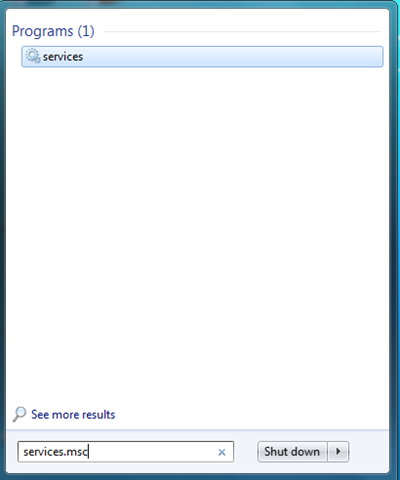
The Services dialogue box will be displayed.
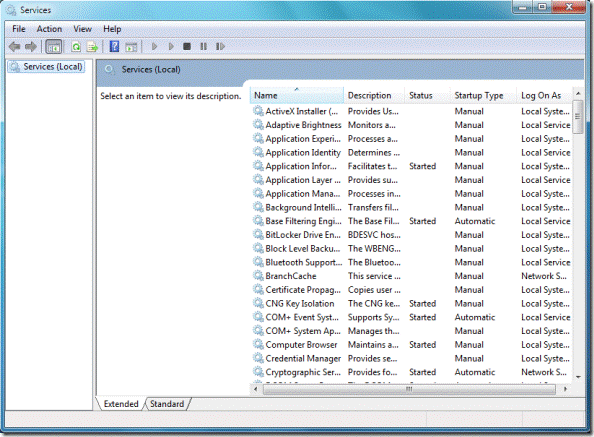
Now locate the Windows Search service in the list of services, right click it and choose Properties.
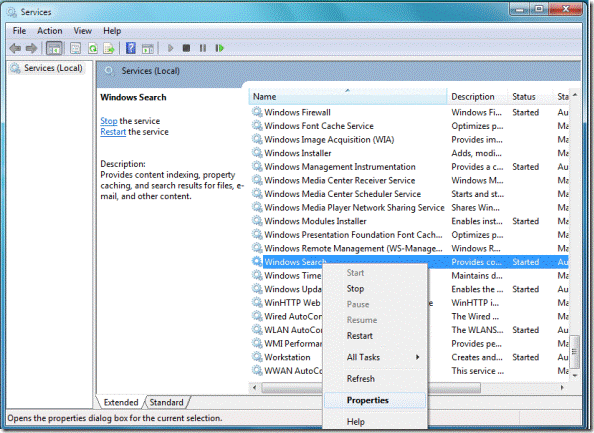
In the startup type drop down box, choose the Disabled option.
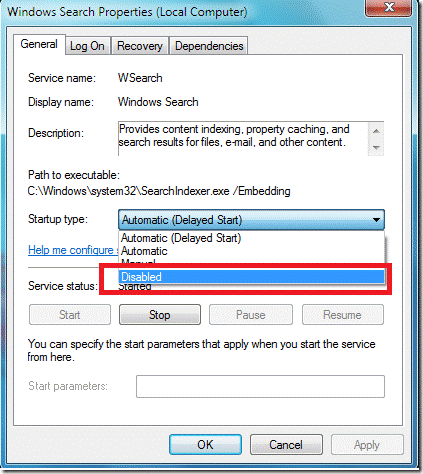
Click the Apply button and reboot your computer, Search Indexing has been disabled and this will solve the problem.
“A sharing violation occurred while accessing \\.psf\Home\Documents\Actinic v10\Sites\Site1\ShipControl\Output\ActinicShipping.fil”
Please follow the steps below to turn off Windows search indexing and resolve the issue:
First of all click Start, type services.msc and press Enter.
The Services dialogue box will be displayed.
Now locate the Windows Search service in the list of services, right click it and choose Properties.
In the startup type drop down box, choose the Disabled option.
Click the Apply button and reboot your computer, Search Indexing has been disabled and this will solve the problem.