Start Outlook
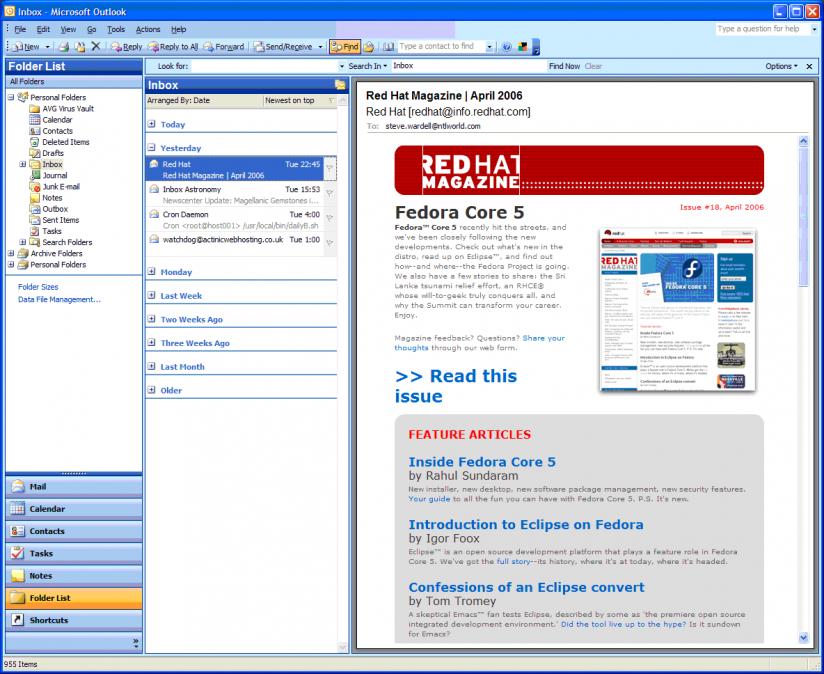
From the Tools menu select E-mail accounts. Click the radio button against ‘Add a new e-mail account’
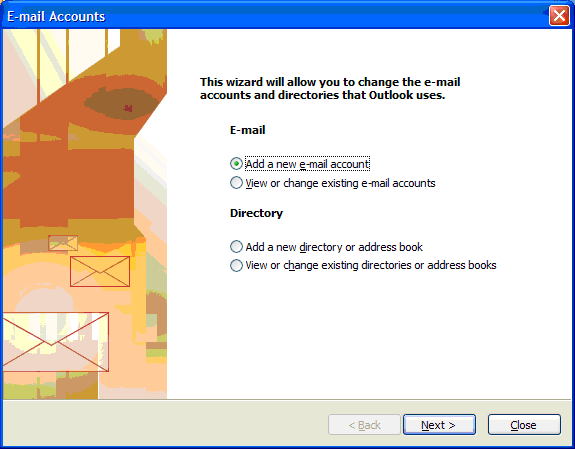
Choose POP3
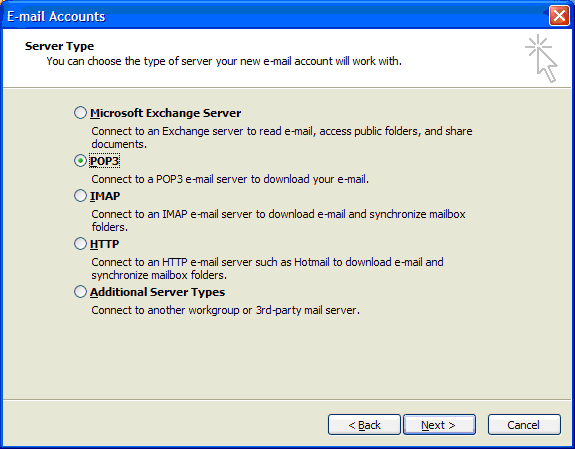
Now enter your email details
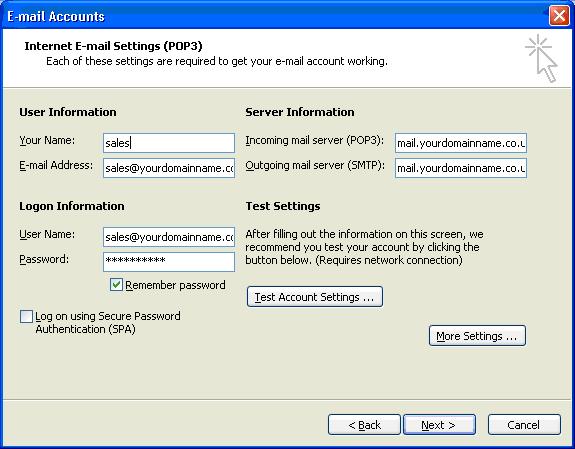
Click More Settings
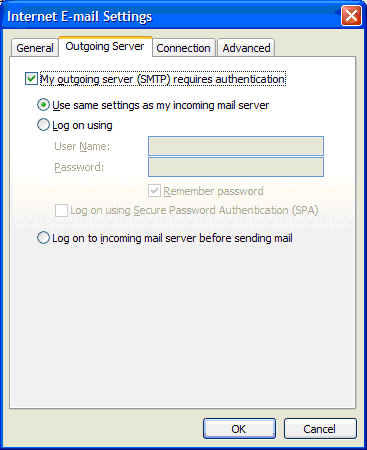
Tick the setting for Outgoing server (SMTP) authentication and make sure it is set to use the same settings as the incoming mail server.
Test it by sending an email to someone or to another account. If a test fails go back over the settings.
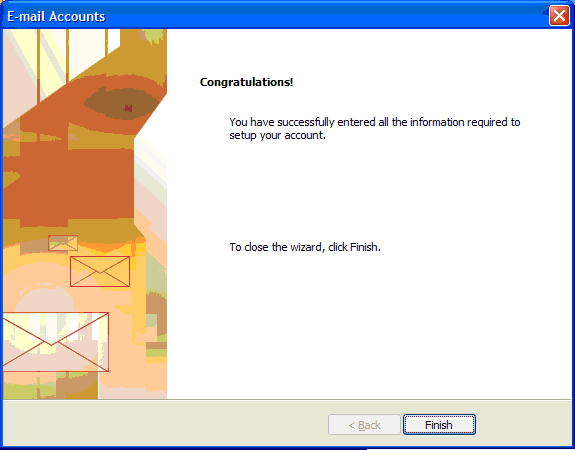
From the Tools menu select E-mail accounts. Click the radio button against ‘Add a new e-mail account’
Choose POP3
Now enter your email details
Click More Settings
Tick the setting for Outgoing server (SMTP) authentication and make sure it is set to use the same settings as the incoming mail server.
Test it by sending an email to someone or to another account. If a test fails go back over the settings.