Dynamic Pricing is a new feature of SellerDeck 2013, it enables the price shown on the web page to change dynamically if a shopper chooses a component that affects the price.
Dynamic Pricing is enabled by default for all products that have components which affect the overall price of the product.
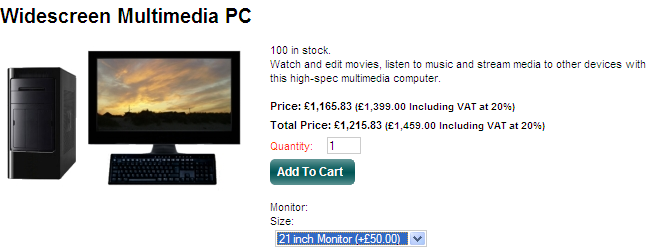
NOTE: Dynamic pricing requires Javascript to be enabled in the browser. Shoppers who do not have Javascript enabled will only see the fixed standard price.
Dynamic Pricing can be disabled for any product via its 'Properties' tab, by setting ‘Recalculate Prices Dynamically’ to ‘False’; or disabled for the whole site in 'Settings | Site Options | Properties | Product'.
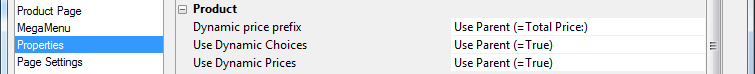
The text label shown in front of the dynamic price (default ‘Total Price’) can also be changed, by entering a different value for ‘Dynamic Price Prefix’.
Additioinally for products that use Dynamic Pricing, the standard Product Price Description of ‘Price’ can be changed to something more appropriate like ‘Base Price’ in the 'General' tab of the Product Details:
Dynamic Pricing is enabled by default for all products that have components which affect the overall price of the product.
NOTE: Dynamic pricing requires Javascript to be enabled in the browser. Shoppers who do not have Javascript enabled will only see the fixed standard price.
Dynamic Pricing can be disabled for any product via its 'Properties' tab, by setting ‘Recalculate Prices Dynamically’ to ‘False’; or disabled for the whole site in 'Settings | Site Options | Properties | Product'.
The text label shown in front of the dynamic price (default ‘Total Price’) can also be changed, by entering a different value for ‘Dynamic Price Prefix’.
Additioinally for products that use Dynamic Pricing, the standard Product Price Description of ‘Price’ can be changed to something more appropriate like ‘Base Price’ in the 'General' tab of the Product Details: