The recent version of Internet Explorer 11 has been causing errors when updating website, publishing to web or refreshing the website. If you are experiencing these problems then Internet Explorer 11 could be the issue.
Please note: With the exception of http://community.sellerdeck.com/showthread.php?t=54885 this only affects the website owner's computer with Internet Explorer 11. Customers visiting the website using Internet Explorer 11 will not be affected.
Here is a list of some errors that have been reported by users
Errors/Issues
Check Version of Internet Explorer
If you are experiencing any of these issues, first, check what version of Internet Explorer you are using on your PC. See instructions below:
If you are using Internet Explorer 11, this is most likely the cause of the problem with your site uploads.
Internet Explorer 11 has recently been released for Windows 7 and Windows 8.1 operating systems. Internet Explorer 11 is causing issues with Sellerdeck. If you have recently installed windows updates then Internet Explorer 11 may have been installed.
SellerDeck are aware of this issue and have addressed it in the latest release of SellerDeck 2013 (V12.0.3) and SellerDeck v11 (V11.0.5)
The latest release of SellerDeck 2013 and SellerDeck v11 can be downloaded from here:
http://www.sellerdeck.co.uk/index.ph...merce-software
Windows 8.1 only
If you have Windows 8.1 you will not be able to remove Internet Explorer 11, your only option is to upgrade to the latest versions of your SellerDeck software.
Additionally if you upgrade the software you will need to ensure the following once the upgrade has completed: -
Windows 7 only
If you have Windows 7, and wish to prevent Internet Explorer 11 from automatically installing through updates, then you can use the tool provided by Microsoft in the following link:
http://www.microsoft.com/en-us/downl....aspx?id=40722
If you have Windows 7 with Internet Explorer 11 then instructions below will downgrade Internet Explorer and restore your ability to upload your SellerDeck site:
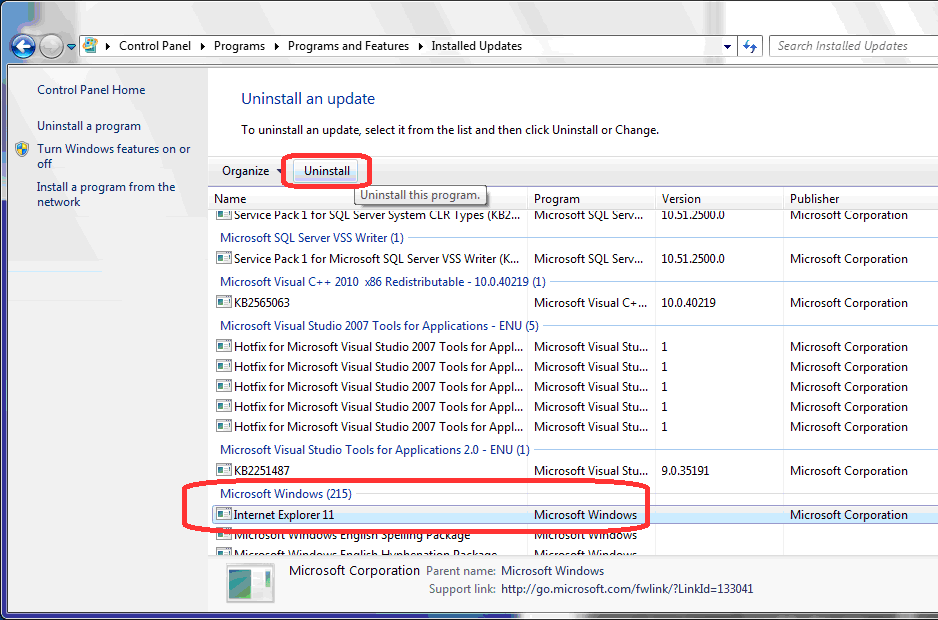
Please Note: This can also affect the SellerDeck Payments Admin site, see the article here: http://community.sellerdeck.com/showthread.php?t=54885
Please note: With the exception of http://community.sellerdeck.com/showthread.php?t=54885 this only affects the website owner's computer with Internet Explorer 11. Customers visiting the website using Internet Explorer 11 will not be affected.
Here is a list of some errors that have been reported by users
Errors/Issues
- Network settings test fine but still getting errors publishing or refreshing website
- Error uploading site – An error occurred whilst sending the merge request
- Error saying “there was a problem changing directories the server”
- Error saying “504 or 200 permissions error”
- Error saying “there is a permissions error please check permissions and try again”
- Error when adding to the cart referecing “A000.cat” file missing
- Error “Type 200 set to I”
- Error “Type is now ascii”
- Error when attempting to change to directory
- General Script Error: prompt.fil
- An error occurred while writing to "acatalog" on the web site
Check Version of Internet Explorer
If you are experiencing any of these issues, first, check what version of Internet Explorer you are using on your PC. See instructions below:
- Open Internet Explorer.
- Click on “Tools”, which looks like a cog:
- Select “About Internet Explorer”.
If you are using Internet Explorer 11, this is most likely the cause of the problem with your site uploads.
Internet Explorer 11 has recently been released for Windows 7 and Windows 8.1 operating systems. Internet Explorer 11 is causing issues with Sellerdeck. If you have recently installed windows updates then Internet Explorer 11 may have been installed.
SellerDeck are aware of this issue and have addressed it in the latest release of SellerDeck 2013 (V12.0.3) and SellerDeck v11 (V11.0.5)
The latest release of SellerDeck 2013 and SellerDeck v11 can be downloaded from here:
http://www.sellerdeck.co.uk/index.ph...merce-software
Windows 8.1 only
If you have Windows 8.1 you will not be able to remove Internet Explorer 11, your only option is to upgrade to the latest versions of your SellerDeck software.
Additionally if you upgrade the software you will need to ensure the following once the upgrade has completed: -
- You must check that 'Use Enhanced FTP' is selected within 'Web | Network Setup' This is essential if you are using Sellerdeck 2013 (V12.0.03)
- You must run the command 'Web | Refresh Website' to rebuild the site files to the new version.
Windows 7 only
If you have Windows 7, and wish to prevent Internet Explorer 11 from automatically installing through updates, then you can use the tool provided by Microsoft in the following link:
http://www.microsoft.com/en-us/downl....aspx?id=40722
If you have Windows 7 with Internet Explorer 11 then instructions below will downgrade Internet Explorer and restore your ability to upload your SellerDeck site:
- Go to Start | Control Panel | Programs and features.
- Click “View installed updates, on the left hand side.
- Scroll down to the heading “Microsoft Windows”
- Click on “Internet Explorer 11”.
- Click “Uninstall”
Please Note: This can also affect the SellerDeck Payments Admin site, see the article here: http://community.sellerdeck.com/showthread.php?t=54885