When I upgrade my site to SellerDeck v12, I experience duplicated Pagination links on my website section pages.
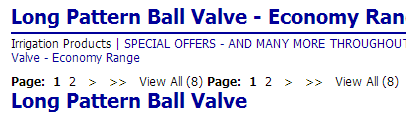
This is because when a site gets upgrades from a previous version of SellerDeck; for example v10.04, the pagination “SectionPaginationNaivgationLinks” layout is duplicated and therefore looks like the above image.
How do I fix this?
You will need to remove the duplicate “SectionPaginationNavigationLinks” layout from the layout: -
Section Page with Section name at the top
Below are the steps on how to remove the links:
I have shown the outcome below:
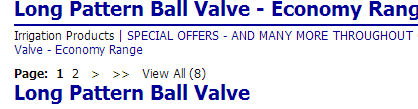
This is because when a site gets upgrades from a previous version of SellerDeck; for example v10.04, the pagination “SectionPaginationNaivgationLinks” layout is duplicated and therefore looks like the above image.
How do I fix this?
You will need to remove the duplicate “SectionPaginationNavigationLinks” layout from the layout: -
Section Page with Section name at the top
Below are the steps on how to remove the links:
- Shown below is the duplicated layout, what you will need to do is delete the second duplicate (highlighted). You will need to highlight the duplicate, right click and press ‘Delete’. The outcome is show below.
- The image below shows the deleted duplicate from the layout code. You will now see the correct pagination link with no duplicate displayed underneath.
- You will need to now upload your site to see the changes. This can be done by going to ‘Web’ -> ‘Refresh Website’.
- Once your site refresh has been complete, you can then view your online website by going to ‘Web’ -> ‘View Online Website’.
I have shown the outcome below: