If you wish your site to ship to one country only, then you need to set the software’s shipping and tax functions to feature this country alone.
The example below shows how to ship to the ‘United Kingdom’.
Please go to ‘Settings | Business Settings | Shipping and Handling’ and go to the sub tab ‘Zones/Class Tables’.
The default configuration for SellerDeck software is shown below.
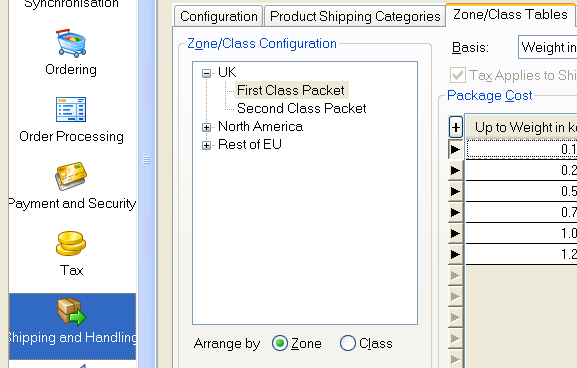
Right click on the ‘UK’ zone (or your equivalent) and select ‘Properties’, then ensure that ‘United Kingdom’ is the only country selected in the ‘Members’ window.
If there are any other countries selected please click the > button to transfer them into the right hand window and click ‘OK’.
In the main ‘Shipping and Handling’ window click ‘Apply’.
Then go to the ‘Tax’ area within the ‘Business Settings’ box.
The default configuration for SellerDeck software is shown below.
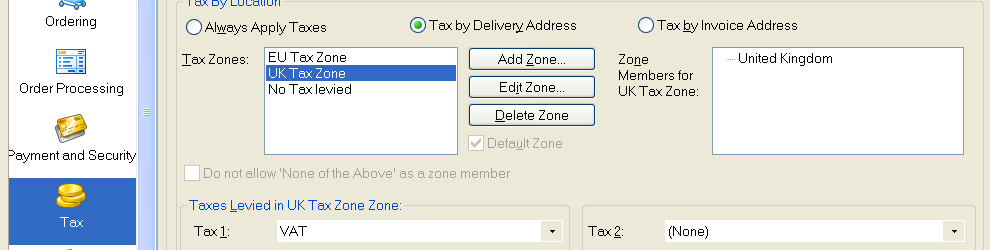
Select the ‘UK Tax Zone’ and ensure that ‘…. United Kingdom’ is displayed in the ‘Zone Members for UK Tax Zone’.
Then select the ‘EU Tax Zone’ and click the ‘Delete Zone’ button, selecting ‘Yes’ when asked to confirm.
Select the ‘No Tax Levied’ zone and tick the box ‘Do not allow ‘None of the Above’ as a zone member’ and click ‘OK’ accepting all of the confirmation boxes.
Upload the site using either ‘Publish to Web’ or ‘Web | Refresh Website’ and on checkout the country will now appear as below.
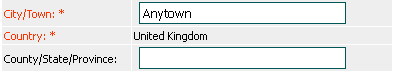
The example below shows how to ship to the ‘United Kingdom’.
Please go to ‘Settings | Business Settings | Shipping and Handling’ and go to the sub tab ‘Zones/Class Tables’.
The default configuration for SellerDeck software is shown below.
Right click on the ‘UK’ zone (or your equivalent) and select ‘Properties’, then ensure that ‘United Kingdom’ is the only country selected in the ‘Members’ window.
If there are any other countries selected please click the > button to transfer them into the right hand window and click ‘OK’.
In the main ‘Shipping and Handling’ window click ‘Apply’.
Then go to the ‘Tax’ area within the ‘Business Settings’ box.
The default configuration for SellerDeck software is shown below.
Select the ‘UK Tax Zone’ and ensure that ‘…. United Kingdom’ is displayed in the ‘Zone Members for UK Tax Zone’.
Then select the ‘EU Tax Zone’ and click the ‘Delete Zone’ button, selecting ‘Yes’ when asked to confirm.
Select the ‘No Tax Levied’ zone and tick the box ‘Do not allow ‘None of the Above’ as a zone member’ and click ‘OK’ accepting all of the confirmation boxes.
Upload the site using either ‘Publish to Web’ or ‘Web | Refresh Website’ and on checkout the country will now appear as below.