There are issues in certain browsers where a form is submitted by JavaScript that causes an 'unauthenticated content' warning to be displayed. The reason is that certain elements of the calling page are taken by the browser to belong to the page being displayed as a result of the form submittal. This is caused by a bug in the browser’s Javascript engine
With regard to SellerDeck software, this can be resolved by changing the order in which the 'onLoad' and 'PreloadImages' calls are sent within the 'PreloadImages' layout.
Please go to 'Design | Library | Layouts' and scroll down to the group 'Onload Script' and expand it, then open the layout 'PreloadImages'.
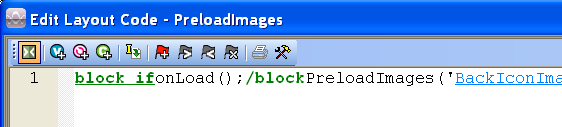
on line 1 cut everything before 'PreloadImages':-
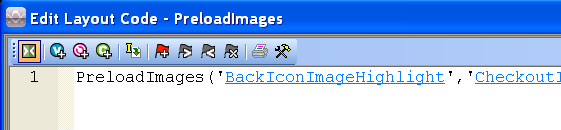
and paste it at the end of the line: -
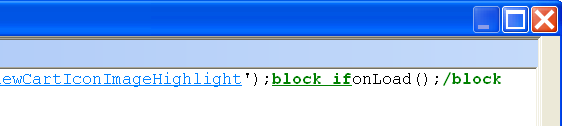
Then click the 'OK' button and close the 'Library'.
Once you have uploaded the site the changes will take place.
With regard to SellerDeck software, this can be resolved by changing the order in which the 'onLoad' and 'PreloadImages' calls are sent within the 'PreloadImages' layout.
Please go to 'Design | Library | Layouts' and scroll down to the group 'Onload Script' and expand it, then open the layout 'PreloadImages'.
on line 1 cut everything before 'PreloadImages':-
and paste it at the end of the line: -
Then click the 'OK' button and close the 'Library'.
Once you have uploaded the site the changes will take place.