Internal Server Error when using PayPal Express, PayPal Website Payments, Google Checkout or Nochex
If you are seeing an Internal Server Error when trying to go to PayPal Express, PayPal Website Payments or Nochex similar to this:
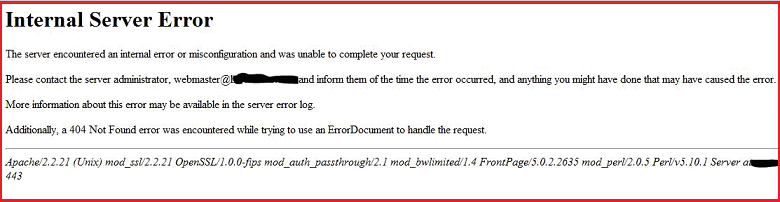
This problem is being caused by a change to a module on your webserver (Crypt::SSLeay 0.59 to 0.63). To check what version of Crypt::SSLeay you have on your webserver, see below:
If you are have version 0.59 to 0.63, you need to apply the workaround advised below. if you are using 0.64 onwards, there is no need to apply the workaround, the problem is solved in 0.64 onwards.
Please see the workaround below:
Please apply this work around with caution. SellerDeck are still investigating the cause of this issue.
If you are seeing an Internal Server Error when trying to go to PayPal Express, PayPal Website Payments or Nochex similar to this:
This problem is being caused by a change to a module on your webserver (Crypt::SSLeay 0.59 to 0.63). To check what version of Crypt::SSLeay you have on your webserver, see below:
- In SellerDeck, go to Help | Troubleshoot | click "Website Analysis"
- under the "Perl modules" heading find "Crypt::SSLeay"
If you are have version 0.59 to 0.63, you need to apply the workaround advised below. if you are using 0.64 onwards, there is no need to apply the workaround, the problem is solved in 0.64 onwards.
Please see the workaround below:
- Go to your site folder and edit Actinic.pm (make a backup of this file first)
- Search for
Code:sub HTTPS_SendAndReceive
- You should see
Code:while ($ssl_socket->read($buf, 1024)) { $sResponse .= $buf; } - Replace the above with
Code:my ($nBuf) = 1024; while ($nBuf == 1024) { $nBuf = $ssl_socket->read($buf, 1024); $sResponse .= $buf; } - Save and exit
- Update site
Please apply this work around with caution. SellerDeck are still investigating the cause of this issue.