If you see the following error when performing a copy data from server, please see the solution below:
52 Bad File Name or Number
This problem is most likely caused by the permissions on the shared folder containing the EPOS databases not being high enough.
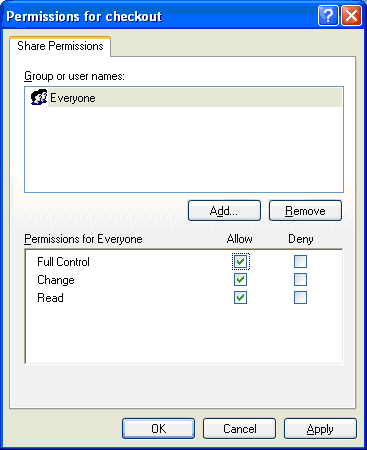
52 Bad File Name or Number
This problem is most likely caused by the permissions on the shared folder containing the EPOS databases not being high enough.
- On the main EPOS PC (Main database PC) browse to the following location:
c:\Checkout
- Right click on the “Checkout” folder, and select “Properties”
- Click on the “Sharing” tab.
- Ensure the radio button “Share this folder” is selected, if it isn’t, select it and click “Apply”
- Click on the “Permissions” button.
- Ensure the user “Everyone” has the “Full control” tick box ticked, then click “Apply”