Should you be trying to open Microsoft Access after using SellerDeck EPOS you may be greeted with the following error.
‘Installation Error: File not Found’
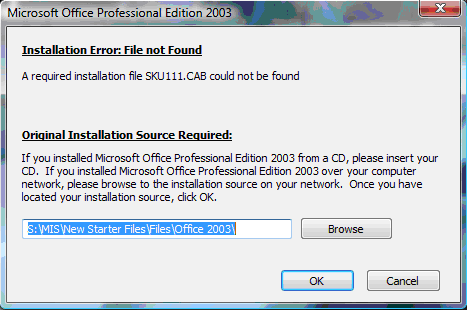
It may be requesting the very same file or a different file entirely.
To get this error to no longer appear and for Microsoft Office to install correctly use the following steps.
Please note The instructions below require edits to the Windows registry. The Registry is a very dangerous place to be and can prevent your machine operating correctly, therefore follow the instructions below with care.
Windows Access should now re-install itself correctly without need of further files.
‘Installation Error: File not Found’
It may be requesting the very same file or a different file entirely.
To get this error to no longer appear and for Microsoft Office to install correctly use the following steps.
Please note The instructions below require edits to the Windows registry. The Registry is a very dangerous place to be and can prevent your machine operating correctly, therefore follow the instructions below with care.
- Open your Start /Execute field and enter; regedit
- If you now expand the folders on the left in the below order.
HKEY_LOCAL_MACHINE -> Software -> Microsoft -> Office -> 11.0 -> Delivery
- You should now see one remaining folder that cannot be expanded called similar to; 90000409-6000-11D3-8CFE-0150048383C9
- If you now right click on where it says CDCache on the right hand side of the window and select ‘Modify’.
- You will now see a new window with a field called ‘Value Data’ in side this field will be the number 2. Change this to a new value of ‘0’ and click the ok button.
Windows Access should now re-install itself correctly without need of further files.