When opening EPOS, you may see this warning:
“Program is already running or your computer has been turned off without closing the program. Please check your Taskbar.”
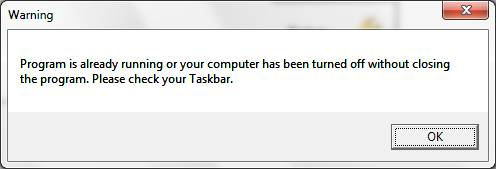
You should not be able to open SellerDeck EPOS warning free.
“Program is already running or your computer has been turned off without closing the program. Please check your Taskbar.”
- First, make sure EPOS is closed on your PC, i.e. you don’t have it open twice at the same time.
- Browse to this location on your PC:
C:\checkout
- Within this folder, you may see a file call “checkout.lck”
- Rename this file from “checkout.lck” to “checkoutOLD.lck”
You should not be able to open SellerDeck EPOS warning free.