Problem:
When I complete an order is SellerDeck, it is printing a GFS label automatically.
Solution:
In order to disable this, go to 'Settings | Business settings | Order processing' to the “One-Click Order completion” area.
Un-tick the tick box next to “Print carrier label”.
When you one click complete orders is future, labels will not be printed, instead you can manually print labels within the SellerDeck order.
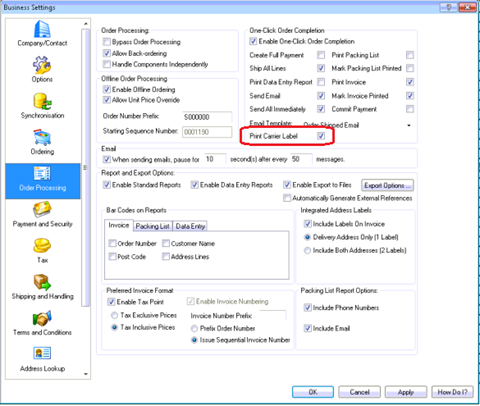
When I complete an order is SellerDeck, it is printing a GFS label automatically.
Solution:
In order to disable this, go to 'Settings | Business settings | Order processing' to the “One-Click Order completion” area.
Un-tick the tick box next to “Print carrier label”.
When you one click complete orders is future, labels will not be printed, instead you can manually print labels within the SellerDeck order.