If you are using Sage to SellerDeck link, you can transfer Special Customer Prices from products in Sage to products in SellerDeck.
In Sage, these prices can be created within a product, go to “Details” tab | Pricing Structure | Add | Special Customer Price
In SellerDeck these prices appear when you click on a product in SellerDeck, and click on the “pricing” tab.
This will only work, if you have the following enabled in the Sage to SellerDeck Link profile. Please see steps below:
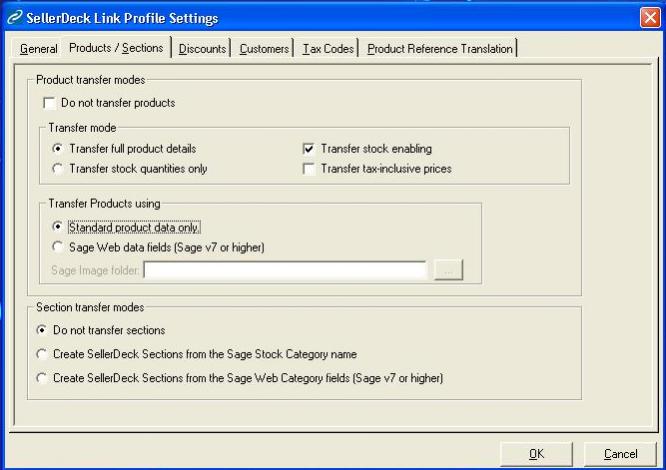
You will now find you can transfer Special Customer Prices from products in Sage to products in SellerDeck.
In Sage, these prices can be created within a product, go to “Details” tab | Pricing Structure | Add | Special Customer Price
In SellerDeck these prices appear when you click on a product in SellerDeck, and click on the “pricing” tab.
This will only work, if you have the following enabled in the Sage to SellerDeck Link profile. Please see steps below:
- Go to Start | programs | SellerDeck link for Sage Line 50 to SellerDeck.
- Select the profile of the site in question from the drop down list, then click “Edit profile”.
- Go to the products/Sections tab
- Ensure “Do not transfer products” is NOT ticked.
- Ensure the radio button “Transfer full product details” is selected.
You will now find you can transfer Special Customer Prices from products in Sage to products in SellerDeck.