This is probably because the layout selector set in the design is 'fixed' to use a specific layout.
A 'layout selector' is a variable that tells the software which layout to use for a particular area. In the 'layout code' they are depicted by being pink and underlined. Another attribute of a selector is that its name does not contain spaces, so for example:

This is the layout selector for the 'add to cart button' and will use the layout as set in the 'Product Details' or 'Site Options' (depending on where you have set the layout). If this selector has been 'fixed' then it will look slightly different to the above in the code. An example would be:
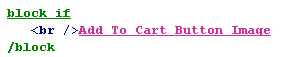
You can see in this case that an actual layout is specified, which you can tell because there are spaces in the name. In order to un-fix a layout so that it uses the options that you specify in the layout fields you should do the following:
* right-click on the variable
* select 'Edit Appearance'
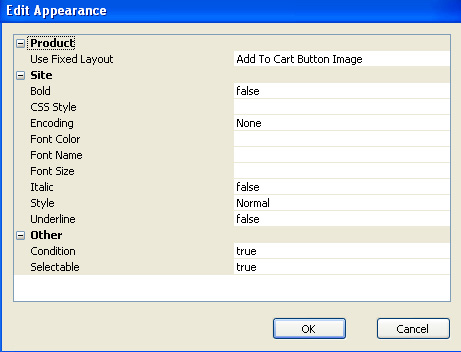
* set the 'Use Fixed Layout' field to 'No()'
* click 'OK'
The selector will then show the actual selector name in the code (e.g. 'AddToCartButton') and will use the layouts you select in the relevant layout field.
A 'layout selector' is a variable that tells the software which layout to use for a particular area. In the 'layout code' they are depicted by being pink and underlined. Another attribute of a selector is that its name does not contain spaces, so for example:
This is the layout selector for the 'add to cart button' and will use the layout as set in the 'Product Details' or 'Site Options' (depending on where you have set the layout). If this selector has been 'fixed' then it will look slightly different to the above in the code. An example would be:
You can see in this case that an actual layout is specified, which you can tell because there are spaces in the name. In order to un-fix a layout so that it uses the options that you specify in the layout fields you should do the following:
* right-click on the variable
* select 'Edit Appearance'
* set the 'Use Fixed Layout' field to 'No()'
* click 'OK'
The selector will then show the actual selector name in the code (e.g. 'AddToCartButton') and will use the layouts you select in the relevant layout field.