v9 and later allows you to show VAT inclusive prices in your search results. To set this up go to 'Settings | Site Options | General panel' and set 'Use Tax Inclusive Prices for Online Search' to 'True'. This will display as:
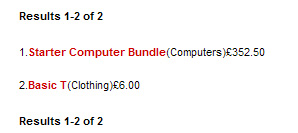
You can display the inclusive and exclusive prices by making a change to one of the perl scripts. Do the following:
* ensure that 'Use Tax Inclusive Prices for Online Search' is set to 'False'
* browse to your site folder and locate the 'SearchScript.pl' file and take a backup
* open the file in a text editor such as notepad and search for:
# The price formatting is a little more complex
* Underneath it, you should see the following:
$sTemp = "";
if ($$::g_pSearchSetup{SEARCH_SHOW_PRICE} && # only display the price if it is on and prices are displayed
$$::g_pSetupBlob{PRICES_DISPLAYED} &&
$Product{PRICE} != 0)
{
($status, $sError, $sTemp) = ActinicOrder::FormatPrice($Product{PRICE}, $::TRUE, $::g_pCatalogBlob);
if ($status != $::SUCCESS)
{
ACTINIC::CleanupIndex($rFile);
return($status, $sError);
}
}
$ACTINIC::B2B->SetXML('S_PRICE', $sTemp);
* replace it with:
$sTemp = "";
# if ($$::g_pSearchSetup{SEARCH_SHOW_PRICE} && # only display the price if it is on and prices are displayed
# $$::g_pSetupBlob{PRICES_DISPLAYED} &&
# $Product{PRICE} != 0)
# {
# ($status, $sError, $sTemp) = ActinicOrder::FormatPrice($Product{PRICE}, $::TRUE, $::g_pCatalogBlob);
# if ($status != $::SUCCESS)
# {
# ACTINIC::CleanupIndex($rFile);
# return($status, $sError);
# }
# }
# $ACTINIC::B2B->SetXML('S_PRICE', $sTemp);
if ($$::g_pSearchSetup{SEARCH_SHOW_PRICE} &&
$$::g_pSetupBlob{PRICES_DISPLAYED} &&
$Product{PRICE} != 0)
{
($status, $sError, $sTemp) = ActinicOrder::FormatPrice($Product{PRICE}, $::TRUE, $::g_pCatalogBlob);
if ($status != $::SUCCESS)
{
ACTINIC::CleanupIndex($rFile);
return($status, $sError);
}
if ($Product{PRICE})
{
my $sTemp1;
my $nTaxPrice = ActinicOrder::RoundTax($Product{PRICE} * 1.175, $ActinicOrder::SCIENTIFIC_NORMAL);
($status, $sError, $sTemp1) = ActinicOrder::FormatPrice($nTaxPrice, $::TRUE, $::g_pCatalogBlob);
if ($status == $::SUCCESS)
{
$sTemp .= " Excluding VAT (" . $sTemp1 . " Including VAT)";
}
}
}
$ACTINIC::B2B->SetXML('S_PRICE', $sTemp);
* close and save the file and update the site.
Your search results will now look like:
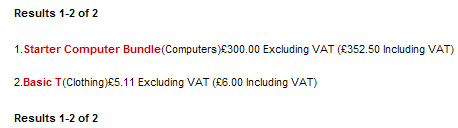
If you want to show the inclusive price first then use this code instead:
$sTemp = "";
# if ($$::g_pSearchSetup{SEARCH_SHOW_PRICE} && # only display the price if it is on and prices are displayed
# $$::g_pSetupBlob{PRICES_DISPLAYED} &&
# $Product{PRICE} != 0)
# {
# ($status, $sError, $sTemp) = ActinicOrder::FormatPrice($Product{PRICE}, $::TRUE, $::g_pCatalogBlob);
# if ($status != $::SUCCESS)
# {
# ACTINIC::CleanupIndex($rFile);
# return($status, $sError);
# }
# }
# $ACTINIC::B2B->SetXML('S_PRICE', $sTemp);
if ($$::g_pSearchSetup{SEARCH_SHOW_PRICE} &&
$$::g_pSetupBlob{PRICES_DISPLAYED} &&
$Product{PRICE} != 0)
{
($status, $sError, $sTemp) = ActinicOrder::FormatPrice($Product{PRICE}* 1.175, $::TRUE, $::g_pCatalogBlob);
if ($status != $::SUCCESS)
{
ACTINIC::CleanupIndex($rFile);
return($status, $sError);
}
if ($Product{PRICE})
{
my $sTemp1;
my $nTaxPrice = ActinicOrder::RoundTax($Product{PRICE}, $ActinicOrder::SCIENTIFIC_NORMAL);
($status, $sError, $sTemp1) = ActinicOrder::FormatPrice($nTaxPrice, $::TRUE, $::g_pCatalogBlob);
if ($status == $::SUCCESS)
{
$sTemp .= " Including VAT (" . $sTemp1 . " Excluding VAT)";
}
}
}
$ACTINIC::B2B->SetXML('S_PRICE', $sTemp);
SellerDeck is not able to provide any detailed support for script changes made. If you find that there is a problem, an original copy of the script can be found within the 'Original' folder in your installation. Copy this into your site folder.
You can display the inclusive and exclusive prices by making a change to one of the perl scripts. Do the following:
* ensure that 'Use Tax Inclusive Prices for Online Search' is set to 'False'
* browse to your site folder and locate the 'SearchScript.pl' file and take a backup
* open the file in a text editor such as notepad and search for:
# The price formatting is a little more complex
* Underneath it, you should see the following:
$sTemp = "";
if ($$::g_pSearchSetup{SEARCH_SHOW_PRICE} && # only display the price if it is on and prices are displayed
$$::g_pSetupBlob{PRICES_DISPLAYED} &&
$Product{PRICE} != 0)
{
($status, $sError, $sTemp) = ActinicOrder::FormatPrice($Product{PRICE}, $::TRUE, $::g_pCatalogBlob);
if ($status != $::SUCCESS)
{
ACTINIC::CleanupIndex($rFile);
return($status, $sError);
}
}
$ACTINIC::B2B->SetXML('S_PRICE', $sTemp);
* replace it with:
$sTemp = "";
# if ($$::g_pSearchSetup{SEARCH_SHOW_PRICE} && # only display the price if it is on and prices are displayed
# $$::g_pSetupBlob{PRICES_DISPLAYED} &&
# $Product{PRICE} != 0)
# {
# ($status, $sError, $sTemp) = ActinicOrder::FormatPrice($Product{PRICE}, $::TRUE, $::g_pCatalogBlob);
# if ($status != $::SUCCESS)
# {
# ACTINIC::CleanupIndex($rFile);
# return($status, $sError);
# }
# }
# $ACTINIC::B2B->SetXML('S_PRICE', $sTemp);
if ($$::g_pSearchSetup{SEARCH_SHOW_PRICE} &&
$$::g_pSetupBlob{PRICES_DISPLAYED} &&
$Product{PRICE} != 0)
{
($status, $sError, $sTemp) = ActinicOrder::FormatPrice($Product{PRICE}, $::TRUE, $::g_pCatalogBlob);
if ($status != $::SUCCESS)
{
ACTINIC::CleanupIndex($rFile);
return($status, $sError);
}
if ($Product{PRICE})
{
my $sTemp1;
my $nTaxPrice = ActinicOrder::RoundTax($Product{PRICE} * 1.175, $ActinicOrder::SCIENTIFIC_NORMAL);
($status, $sError, $sTemp1) = ActinicOrder::FormatPrice($nTaxPrice, $::TRUE, $::g_pCatalogBlob);
if ($status == $::SUCCESS)
{
$sTemp .= " Excluding VAT (" . $sTemp1 . " Including VAT)";
}
}
}
$ACTINIC::B2B->SetXML('S_PRICE', $sTemp);
* close and save the file and update the site.
Your search results will now look like:
If you want to show the inclusive price first then use this code instead:
$sTemp = "";
# if ($$::g_pSearchSetup{SEARCH_SHOW_PRICE} && # only display the price if it is on and prices are displayed
# $$::g_pSetupBlob{PRICES_DISPLAYED} &&
# $Product{PRICE} != 0)
# {
# ($status, $sError, $sTemp) = ActinicOrder::FormatPrice($Product{PRICE}, $::TRUE, $::g_pCatalogBlob);
# if ($status != $::SUCCESS)
# {
# ACTINIC::CleanupIndex($rFile);
# return($status, $sError);
# }
# }
# $ACTINIC::B2B->SetXML('S_PRICE', $sTemp);
if ($$::g_pSearchSetup{SEARCH_SHOW_PRICE} &&
$$::g_pSetupBlob{PRICES_DISPLAYED} &&
$Product{PRICE} != 0)
{
($status, $sError, $sTemp) = ActinicOrder::FormatPrice($Product{PRICE}* 1.175, $::TRUE, $::g_pCatalogBlob);
if ($status != $::SUCCESS)
{
ACTINIC::CleanupIndex($rFile);
return($status, $sError);
}
if ($Product{PRICE})
{
my $sTemp1;
my $nTaxPrice = ActinicOrder::RoundTax($Product{PRICE}, $ActinicOrder::SCIENTIFIC_NORMAL);
($status, $sError, $sTemp1) = ActinicOrder::FormatPrice($nTaxPrice, $::TRUE, $::g_pCatalogBlob);
if ($status == $::SUCCESS)
{
$sTemp .= " Including VAT (" . $sTemp1 . " Excluding VAT)";
}
}
}
$ACTINIC::B2B->SetXML('S_PRICE', $sTemp);
SellerDeck is not able to provide any detailed support for script changes made. If you find that there is a problem, an original copy of the script can be found within the 'Original' folder in your installation. Copy this into your site folder.