Yesterday I downloaded Actinic V8 trial and still wondering why Design tab is not working. When I click on the tab only white screen is there. Is there any patch for it ? Is it a bug or disabled in trial ??
Announcement
Collapse
No announcement yet.
Design tab not working
Collapse
X
-
No-one else has reported this so it may be specific to your O/S.
Get a fresh download, install on another computer and see if the same thing happens there.Norman - www.drillpine.biz
Edinburgh, U K / Bitez, Turkey
Comment
-
No one else has the same problem so it's unlikely to be the software. As Norman mentioned above, can you try installing and trying on another computer?
Also can you give some more specifics:
What release version (v802_GJUA_UK?) are your evaluating?
Which of the five evaluation versions are you trying out?
(Merchant - Catalog or Business, or Web Designer - Catalog Client, Business Client or Designer)
What do you mean exactly by the Design tab doesn't work?
Do you have internet explorer installed on your computer, and if so what version?
Comment
-
I am evaluating v8GIKAUK and i have tried all the ver., in none of the version the Design tab is woriking.
I have Internet Explorer 6 installed and my windows is updated with all the latest updates from microsoft.
By Design tab not working I mean that whenever I switch to Design tab, I get only a blank white screen, rest of the things are working. Here's the screenshot which I get when switching to Design tab :
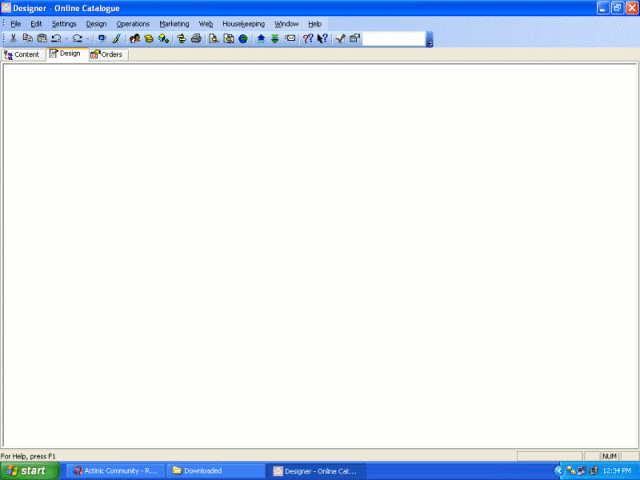
Comment



Comment