Sorry if this sounds like a really dumb question.
Just checking through some of my page titles and noticed that they're showing up differently when I viewing them through View/Source in browser window. For example:
On this page (http://www.ecclestonanglingcentre.co...SonuSkinz.html) I have the title: Sonu Baits Skins Pellets - £1.49 - Eccleston Angling Centre Ltd
But when I check this in the browswer window via View/Source I get:
Sonu Baits Skinz Pellets - £ (more code here) Eccleston Angling Centre Ltd
Anyone shed any light?
Just checking through some of my page titles and noticed that they're showing up differently when I viewing them through View/Source in browser window. For example:
On this page (http://www.ecclestonanglingcentre.co...SonuSkinz.html) I have the title: Sonu Baits Skins Pellets - £1.49 - Eccleston Angling Centre Ltd
But when I check this in the browswer window via View/Source I get:
Sonu Baits Skinz Pellets - £ (more code here) Eccleston Angling Centre Ltd
Anyone shed any light?

 I can't see any gaps??
I can't see any gaps?? 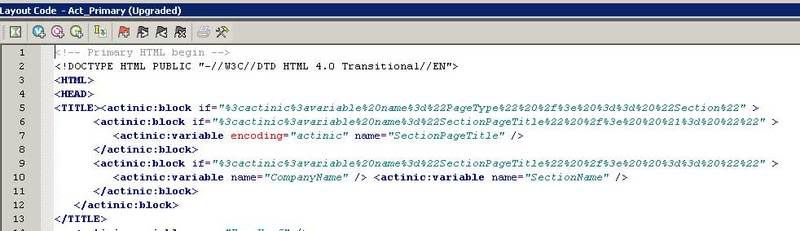
Comment