Hello. I'm making my first website using V8 and I've been having a bit of trouble with the position of the company logo image at the top of the page. The image looked fine in the design mode yet when I go to preview it the logo doesn't center above the rest of the website in my web browser.
The coding in design mode I currently have is:
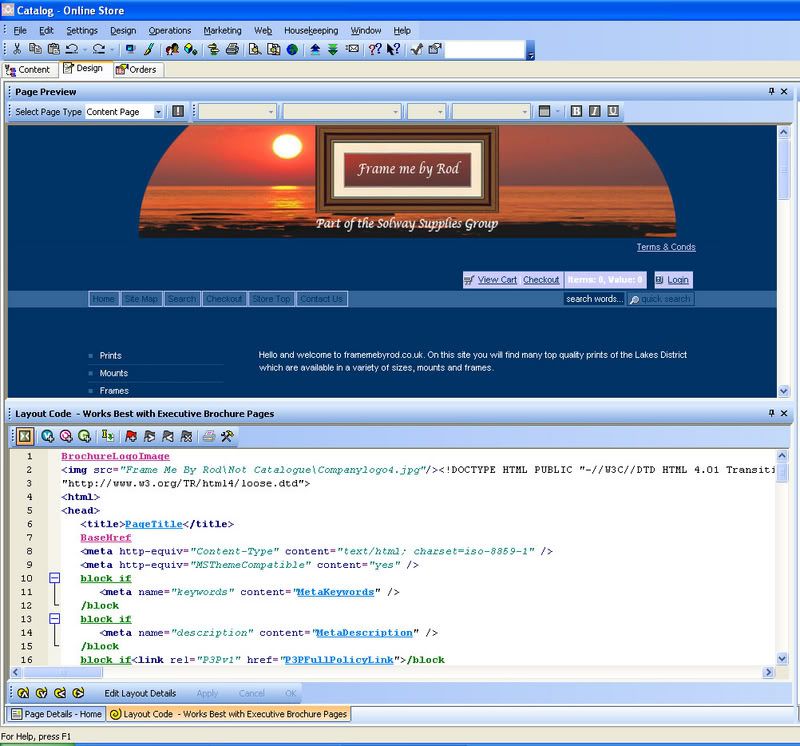
I assume it needs a piece of coding to get it to centralise but I am not sure what this should be or where it should go. Can anybody tell me what I need to do to get this to align correctly please?
Thank you, Nathan
The coding in design mode I currently have is:
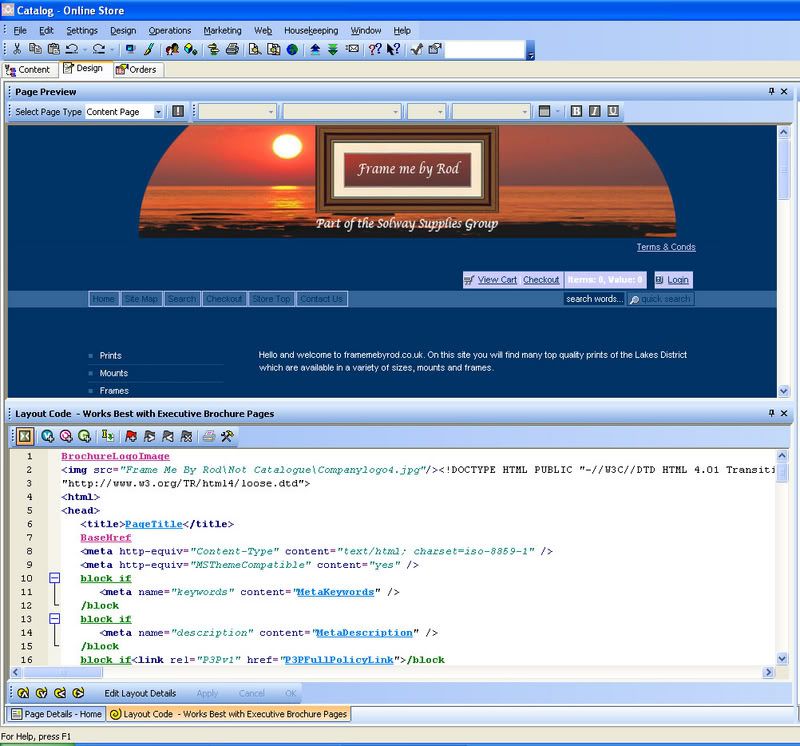
I assume it needs a piece of coding to get it to centralise but I am not sure what this should be or where it should go. Can anybody tell me what I need to do to get this to align correctly please?
Thank you, Nathan

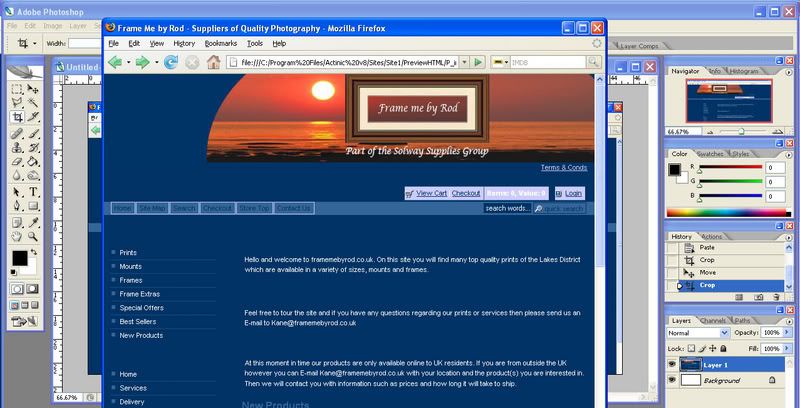
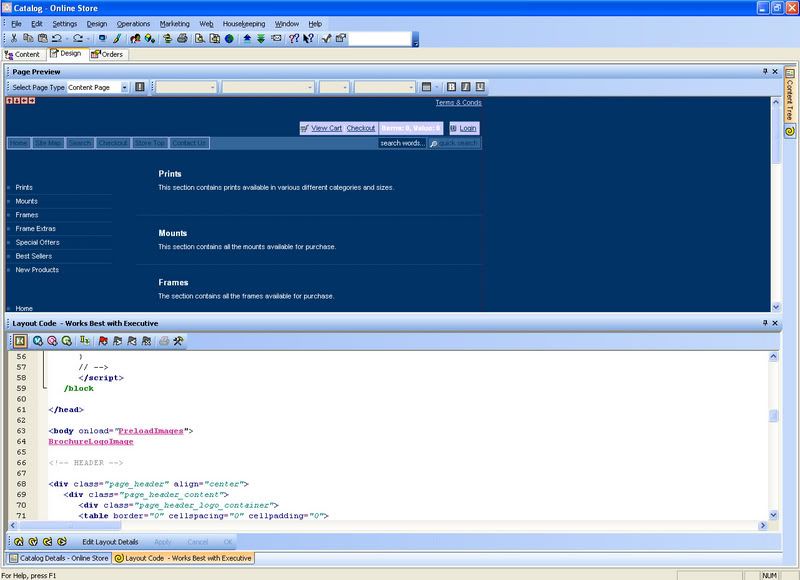
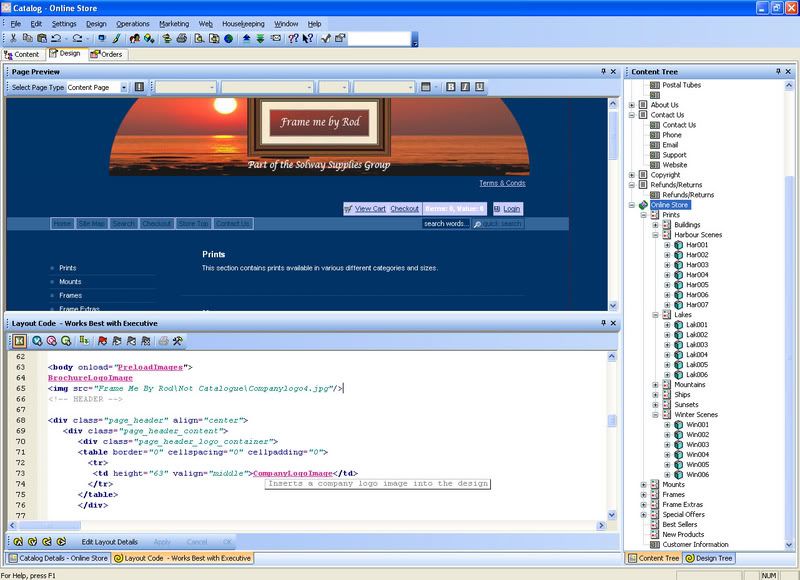


Comment