I have been trying to set up the ‘Choices Out Of Stock’ option on page 36 of the AUG and just thought I’d run what I’ve been up to with you lot as I can’t seem to get it to work.
First off I created a master product….lets say Fishing Hooks, then created individual hidden products for each size of the fishing hooks, Size 4, Size 5, Size 6….etc. See pic below.
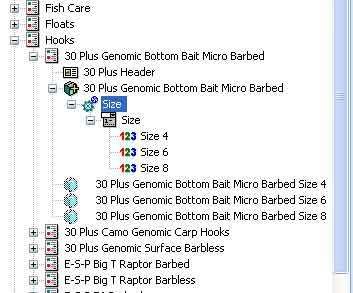
I’ve populated the permutations list, set up stock control for each of the hidden products and worked my way through page 36 of the AUG. Double checked that I had done it right…..and it all looks fine from my end. I was after getting the ‘Out Of Stock’ text to appear at the end of the choices but this isn’t happening…..I’m just left with the choices still available and no ‘Out Of Stock’ prompt appearing
Any help would be appreciated
First off I created a master product….lets say Fishing Hooks, then created individual hidden products for each size of the fishing hooks, Size 4, Size 5, Size 6….etc. See pic below.
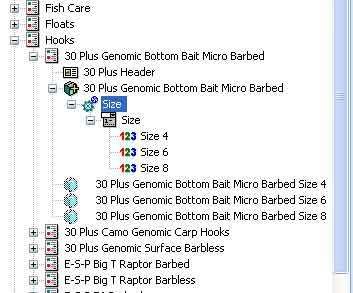
I’ve populated the permutations list, set up stock control for each of the hidden products and worked my way through page 36 of the AUG. Double checked that I had done it right…..and it all looks fine from my end. I was after getting the ‘Out Of Stock’ text to appear at the end of the choices but this isn’t happening…..I’m just left with the choices still available and no ‘Out Of Stock’ prompt appearing
Any help would be appreciated
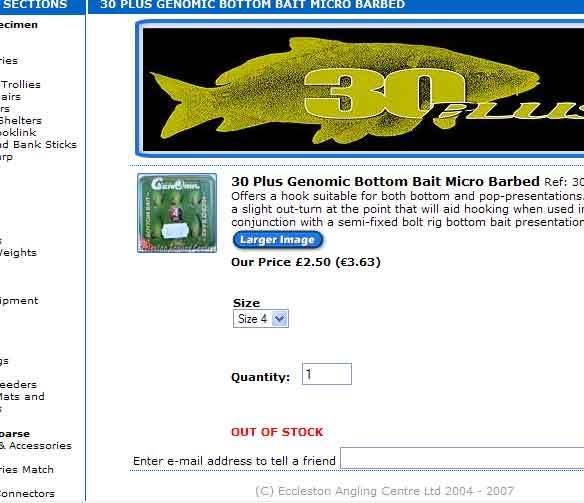
 )
)
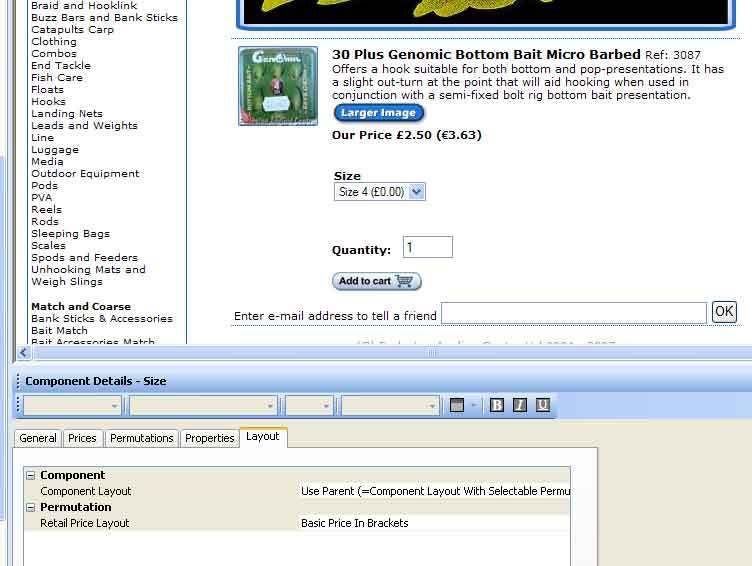
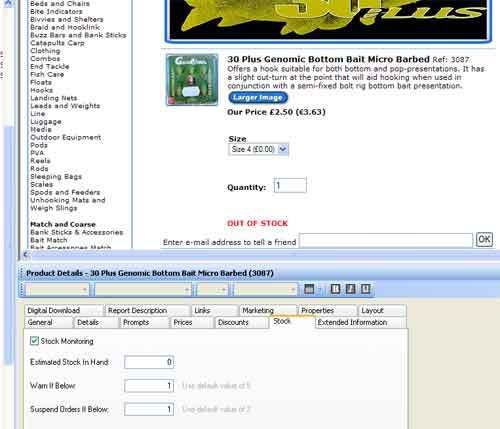
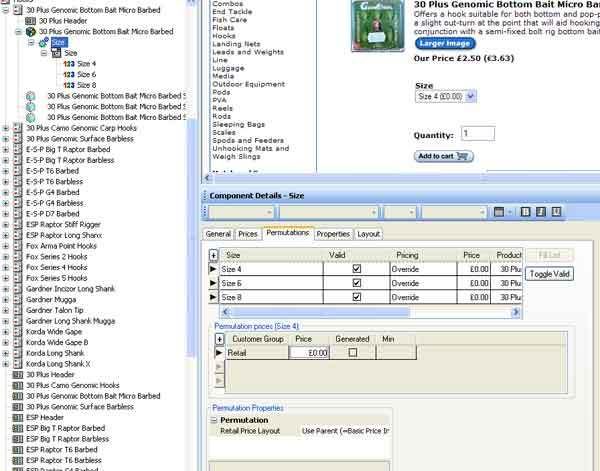
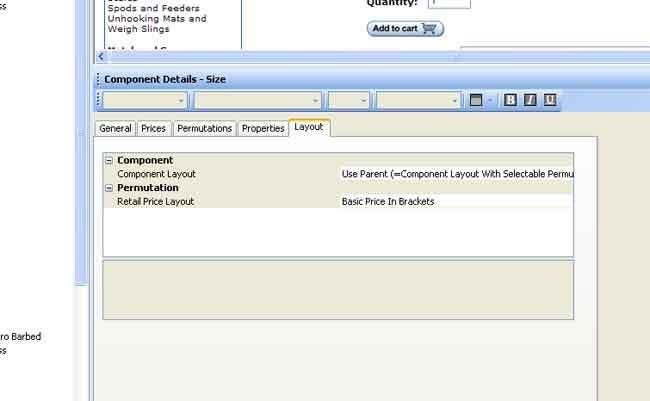
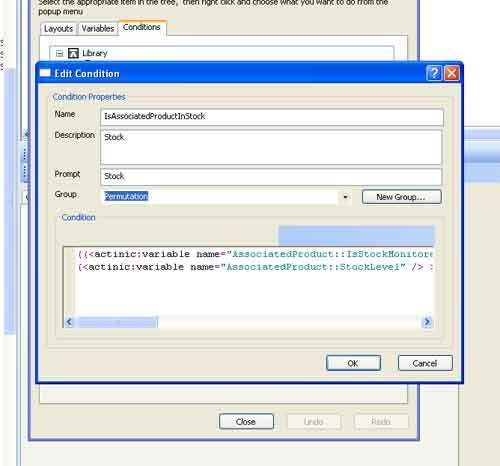


Comment