Hi,
I have searched on here, but can't find any info on how to actually set this up.
I have gone into marketing/discounts and surcharges settings, from there I have created and populated my groups, I have also set up design/library/layouts/coupon entry field. I have included screen shots of what I have done so far.
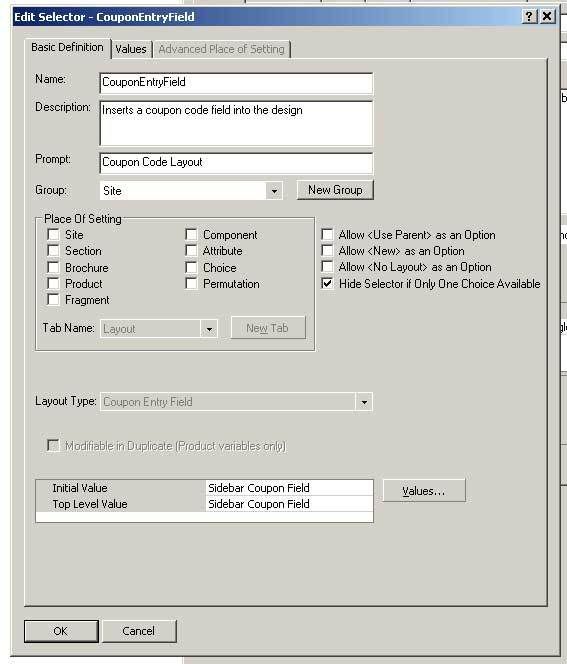
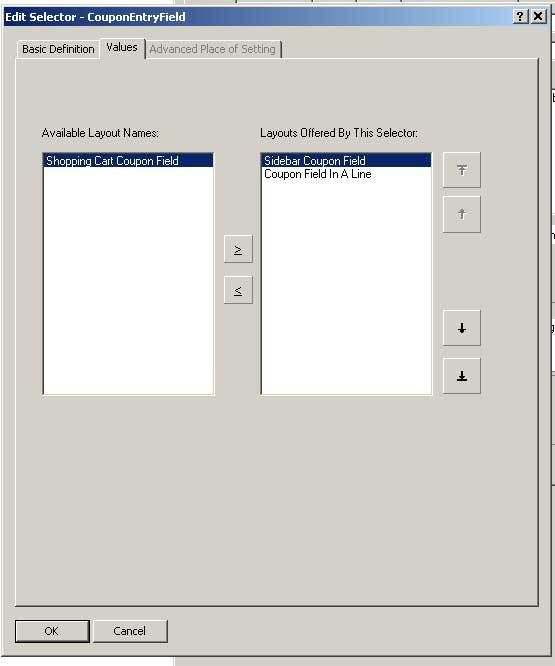
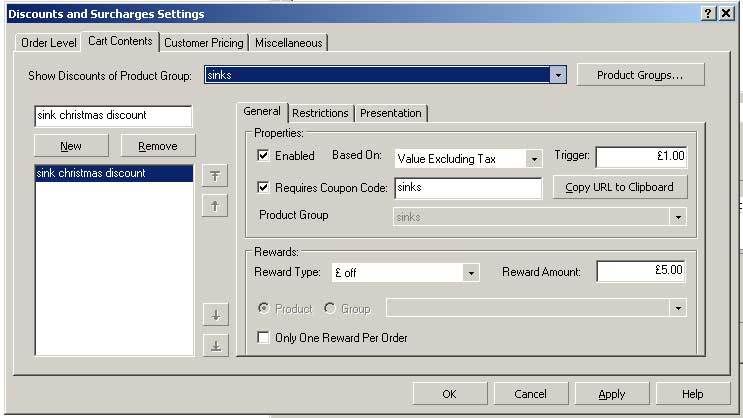
I tried uploading in test mode, but my changes are not in place at all, anyone know what I am doing wrong?
I have searched on here, but can't find any info on how to actually set this up.
I have gone into marketing/discounts and surcharges settings, from there I have created and populated my groups, I have also set up design/library/layouts/coupon entry field. I have included screen shots of what I have done so far.
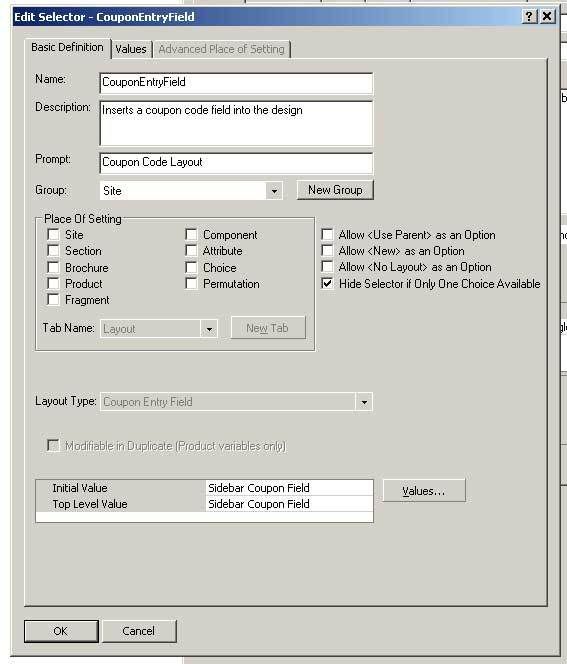
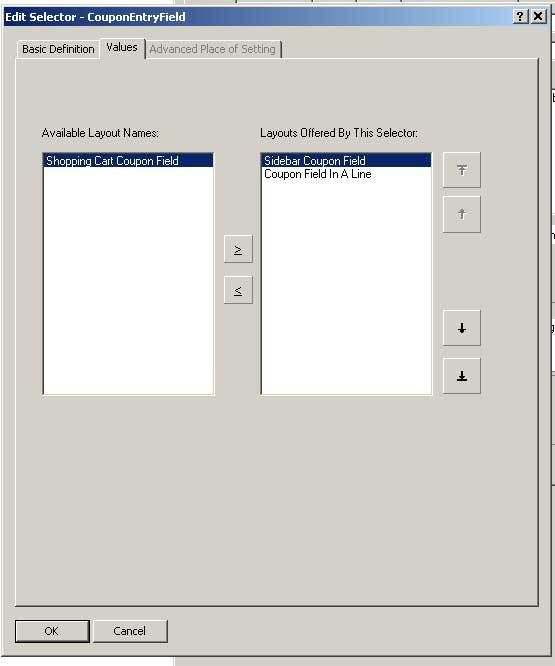
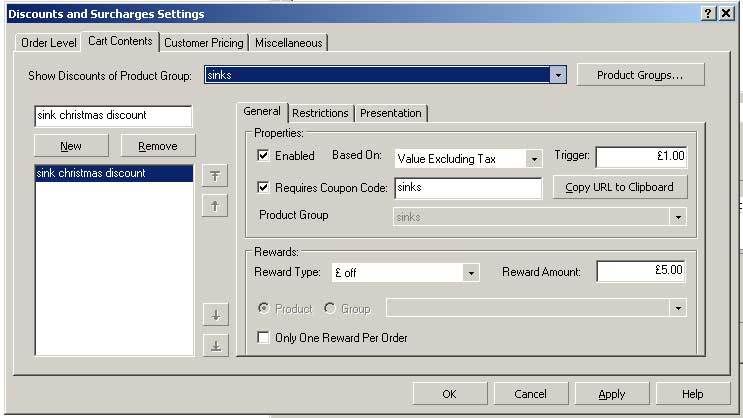
I tried uploading in test mode, but my changes are not in place at all, anyone know what I am doing wrong?

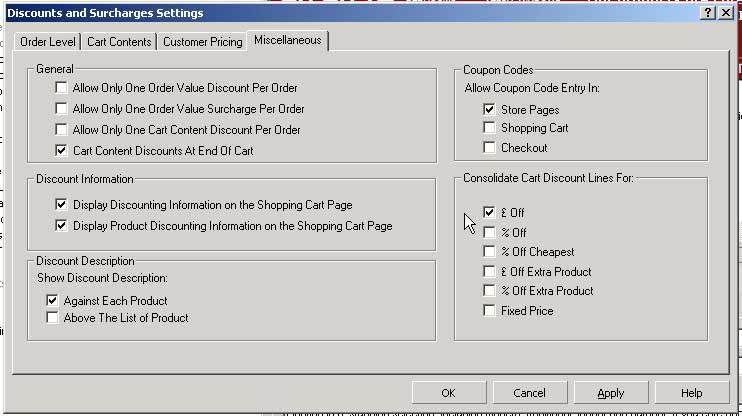
Comment