Could this not be down to not clicking to toggle valid permutations? As you do not have a price, you've got to have a base price and then each permutation will be charged at another price so when selected it automatically adds it on
Announcement
Collapse
No announcement yet.
No price or choice name in cart.
Collapse
X
-
www.parklifeclothes.co.uk
Parklife, Whitby
Diesel, Converse, Crocs, Quiksilver, Miss Sixty, Scotch & Soda, Bench, Levi's, Kickers
-
If I put in a base price, that's what appears in the cart. When the 'component layout with selectable permutations' is used Actinic simply ignores attributes, choices, and permutation prices.
I really need an answer to this. My whole operation relies on this facet working well. It's way beyond 'little bug' territory.
Comment
-
Yes. That's the symptoms. Why it's happening is the problem.It seems there is no 'option value' with the component layout with selectable permutations.
Only you can see (in Design Mode or the Library) whether there's anything missing from the Layout that generates these values.Norman - www.drillpine.biz
Edinburgh, U K / Bitez, Turkey
Comment
-
He're what I'd expect to see in layout Drop Down Permutation Entry:
Code:<option value="<actinic:variable name="PermutationChoiceList" value="Permutation Choice ID List" />">
Norman - www.drillpine.biz
Edinburgh, U K / Bitez, Turkey
Comment
-
That looks fine. What's in layout Permutation Choice ID List?
I have
<actinic:variable name="PermutationChoice" value="Permutation Choice ID" />Norman - www.drillpine.biz
Edinburgh, U K / Bitez, Turkey
Comment
-
Done and dusted! It was probably that layout I mentioned in post #21 that was empty.Norman - www.drillpine.biz
Edinburgh, U K / Bitez, Turkey
Comment
-
Well it isn't entirely fixed, but investigations have proved fruitful. The shopping cart is now listing all the choices, and it's listing the prices too, but only for some products, not all of them. I have no idea why this is, but it seems to be connected in some way to the 'general tab' of the component details. It's no coincidence that on the products that don't show the price, there is no 'Component as separate order line' checkbox. Just the 'Optional' checkbox sitting there alone. Hmmm.
I just need to know what it is that determines whether or not that checkbox is there.
Comment
-
Aha! I didn't have 'sum of components' chosen on the general tab on all products. Some were set at 'product price'.
In summary, for anyone reading this at a later date with a similar problem, I fixed it by reverting component and permutation layouts back to factory by way of the 'library', and fixing the above issue.
Comment
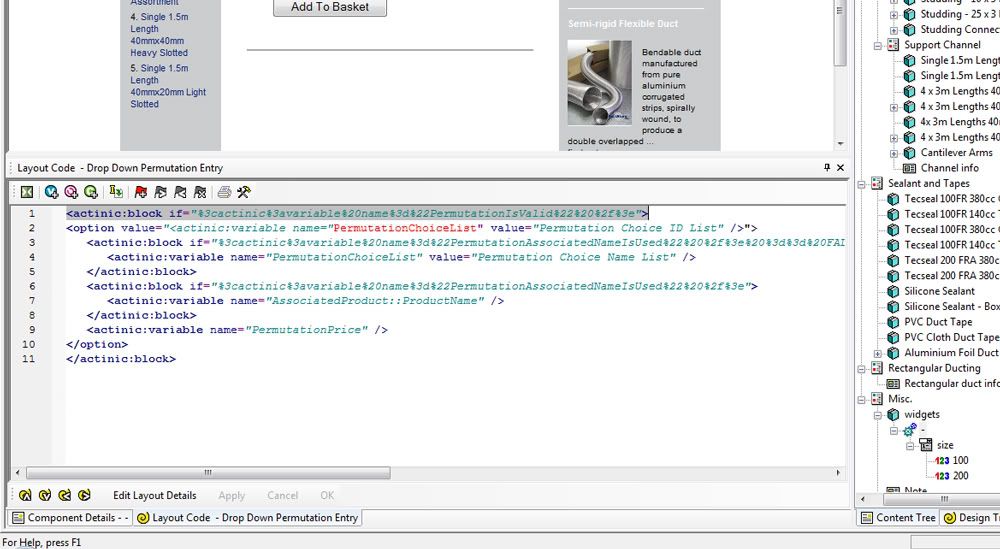
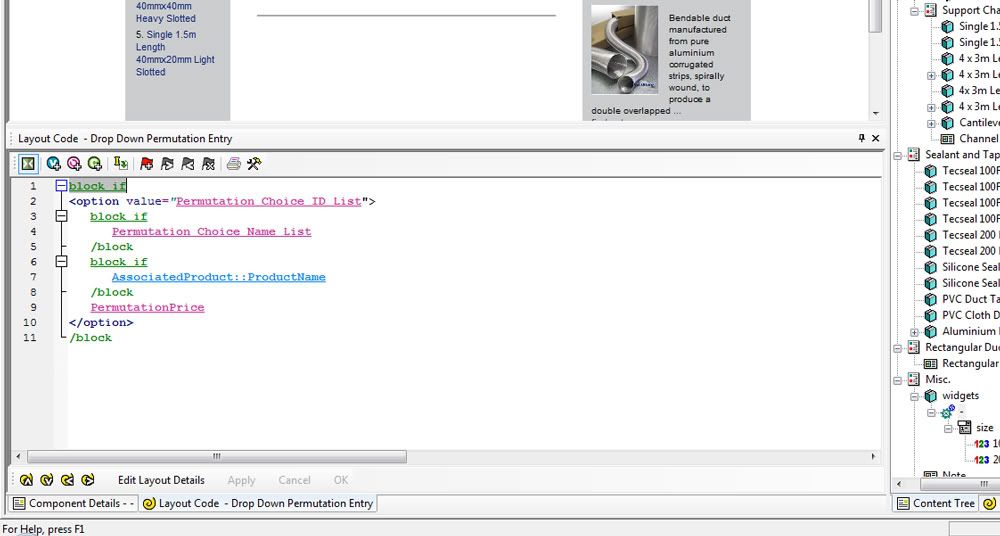
Comment