Hi, I recently introduced a new layout to extended info on my site, to try and combat a popup issue.
Anyway, now each time I upload, I have to go through loads of confirmation prompts.
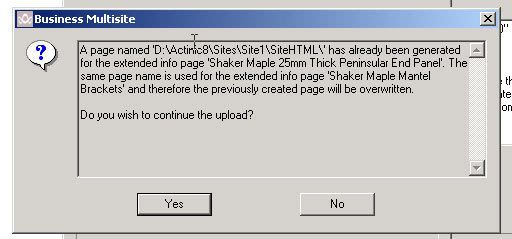
I understand why I would have had to do it the first time, but can't understand when its uploaded I have to go through it all again. Should I do a site refresh?
Anyway, now each time I upload, I have to go through loads of confirmation prompts.
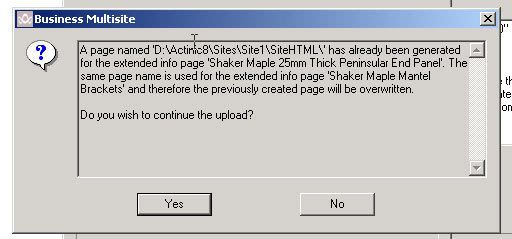
I understand why I would have had to do it the first time, but can't understand when its uploaded I have to go through it all again. Should I do a site refresh?



Comment