Could anyone give me some pointers on how to add an FAQ section? I've added the section within Actinic but need to link to it - not sure how to do this. Ideally I want an 'faq' nav button on my nav bar that matches the others. There isn't one but I could adapt another in photoshop perhaps.
I'm assuming I need to create a new layout??
I'm assuming I need to create a new layout??
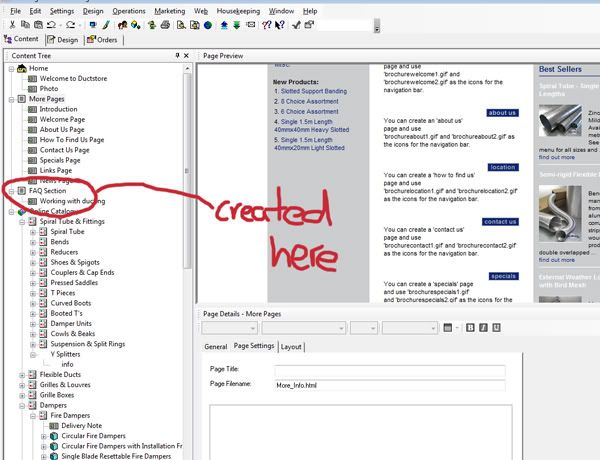
Comment