Just launched a new site a week ago and i am having a nightmare with the best sellers...
every time you click one it comes up with the error:
Anyone come across this in the past? as i am tearing my hair out i have refreshed the site from this pc and checked all my other sites and i cant see were i have gone wrong... it only seems to be the best sellers that's causing a issue as its letting me place orders and everything...
site url is http://www.pharmanaturale.co.uk
every time you click one it comes up with the error:
Code:
A General Script Error Occurred Error: Error opening the index "../public_html/acatalog/oldprod.fil". No such file or directory. The web site is probably being updated. Please wait a few minutes and try again. If the problem persists, contact us.Press the Browser back button and try again or contact the site owner
site url is http://www.pharmanaturale.co.uk


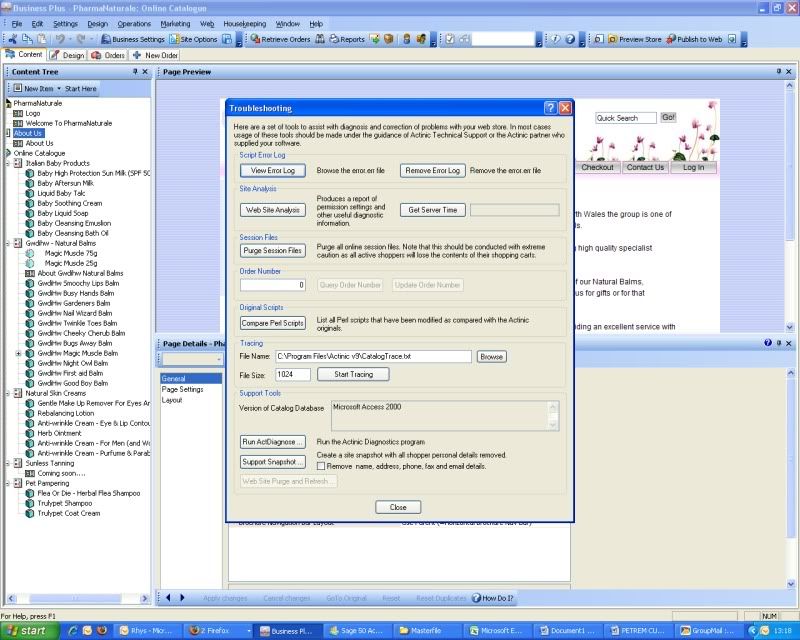
Comment