How do I go about showing only specific level 2 section lists?
I have got as far as (using Gabe Crowe's tutorial)
Which gives me a list of all the level 2 sections. How do I go about showing only say the top 3 of the list or the bottom 3 for example.
In another of Gabe's tutorials http://community.actinic.com/showthread.php?t=35127 there was something similar that he did with new product lists, im just having problems doing it with sections.
Any help would be appreciated.
I have got as far as (using Gabe Crowe's tutorial)
Code:
<li><ul> <actinic:block type="EntireSectionList"> <actinic:block if="%3cactinic%3avariable%20name%3d%22SectionLevel%22%20%2f%3e%20%3d%3d%20%202" > <li><a href="<actinic:variable name="SectionPageName"/>"><actinic:variable name='SectionName'/></a> </actinic:block> </actinic:block> </ul></li>
In another of Gabe's tutorials http://community.actinic.com/showthread.php?t=35127 there was something similar that he did with new product lists, im just having problems doing it with sections.
Any help would be appreciated.

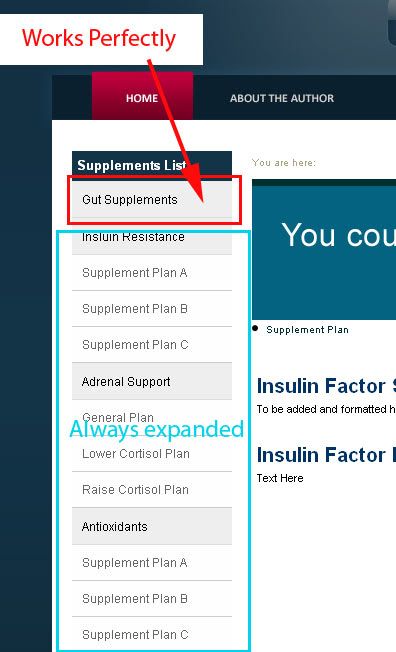
Comment