I have had no problems with the Catalog software up until I put it on the webserver, All images appear as they should apart from the buttons on the 'View Basket' page.
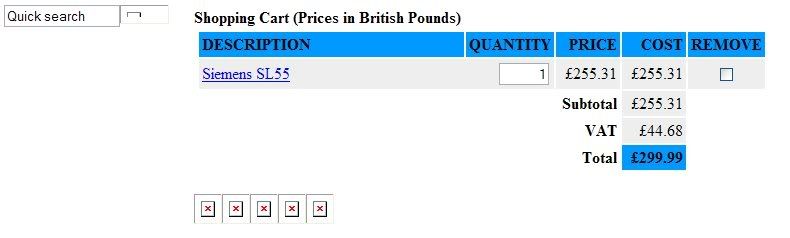
any ideas on why this is, Ive looked and seen very similar problems but none of the solutions seems to work.
I have replaced the original designs with my own designs (made in Dreamweaver MX), by using the instructions in the advanced user guides (ie copying the netquotevar's from the orinal pages to my pages).
Please help its drivin me mad.
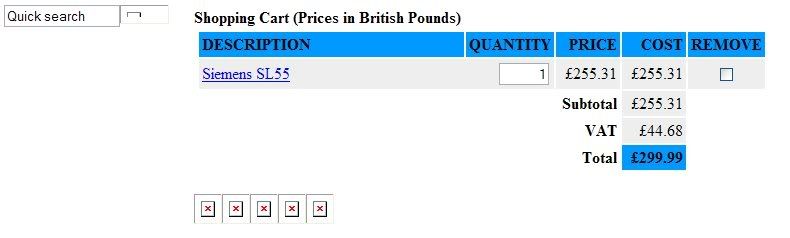
any ideas on why this is, Ive looked and seen very similar problems but none of the solutions seems to work.
I have replaced the original designs with my own designs (made in Dreamweaver MX), by using the instructions in the advanced user guides (ie copying the netquotevar's from the orinal pages to my pages).
Please help its drivin me mad.

Comment