Hi folks,
I hope that this is in the right place?
I'm not new to Actinic, but I haven't used it for over a year and a half. I've been building a site for a friend, and today I thought I would simply upload it.
I only get so far as to the ftp proxy settings, and enter my details:
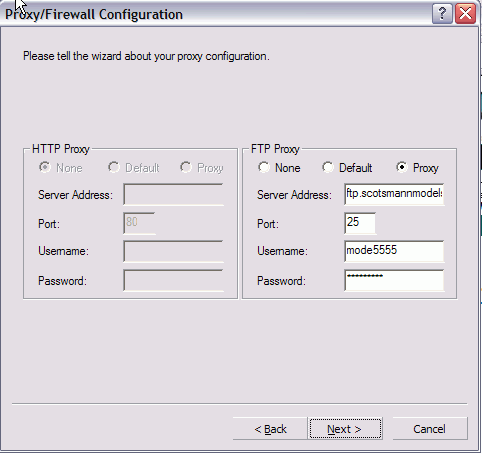
I keep getting the error message
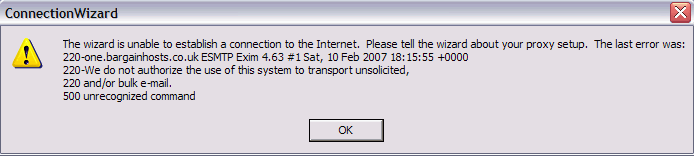
Can anyone help? It's driving me nuts! Any help would be appreciated. I used the same host previously for another Actinic built site, and everything uploaded nice & fine, which is why I chose them again.
I hope that this is in the right place?
I'm not new to Actinic, but I haven't used it for over a year and a half. I've been building a site for a friend, and today I thought I would simply upload it.
I only get so far as to the ftp proxy settings, and enter my details:
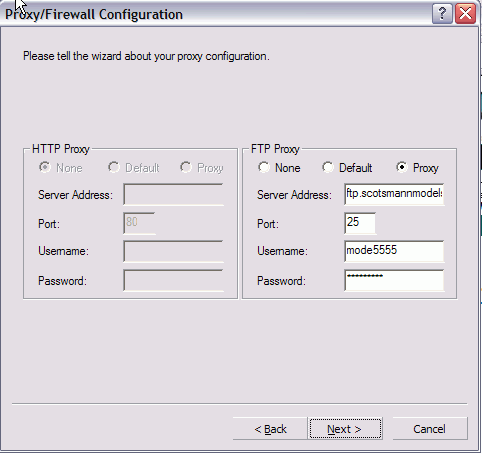
I keep getting the error message
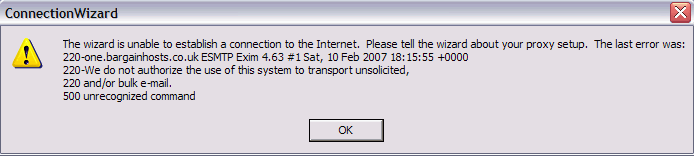
Can anyone help? It's driving me nuts! Any help would be appreciated. I used the same host previously for another Actinic built site, and everything uploaded nice & fine, which is why I chose them again.
 Have turned my Firewall off etc, but still unable to connect through an ftp client
Have turned my Firewall off etc, but still unable to connect through an ftp client 

Comment