Right, I've been needing to be able to lock the shipping selection after the checkout so that users cannot continue from "Please select shipping method" and get free shipping.
Believe me I wouldn't even want to do this if I didn't need to, but since it's the request of my boss I need to.
Has anyone got any ideas on how to make this work? any information would be great, even if it's impossible.
Thanks in advance.
Believe me I wouldn't even want to do this if I didn't need to, but since it's the request of my boss I need to.
Has anyone got any ideas on how to make this work? any information would be great, even if it's impossible.
Thanks in advance.
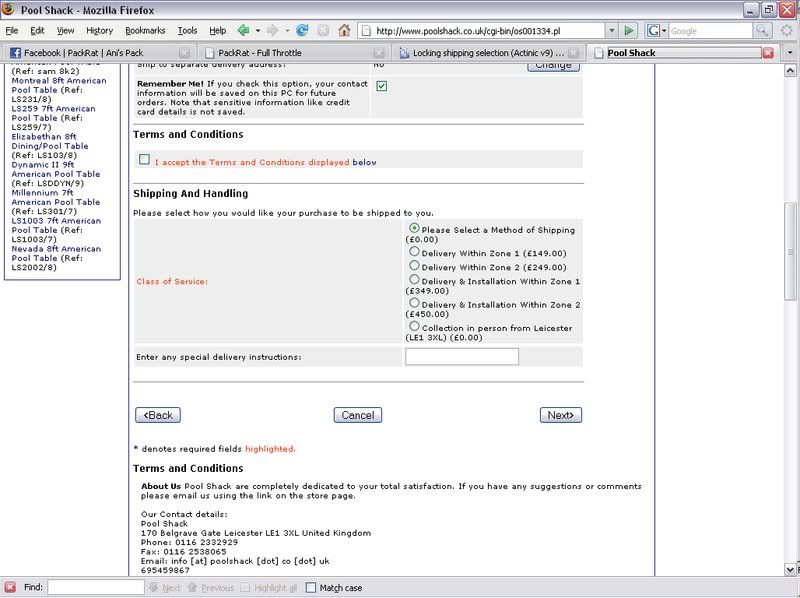
Comment