When I try to open SellerDeck, I get an error:
SellerDeck failed to open the database DNS=ActinicCatalog12.
The database may be corrupt or the version may be newer than expected.
This prevents SellerDeck working
The error was:
The Microsoft Jet database engine stopped the process because you and another user are attempting to change the same data at the same time. Drivers SQLSetConnectAttr failed.
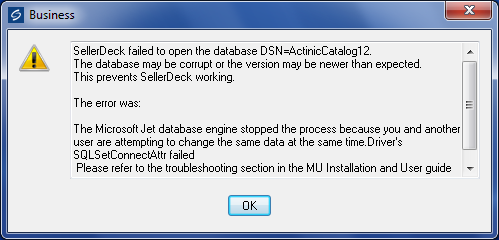
This error message usually suggests that the Access database is corrupt. The first thing to try to do is repair the database. To this, follow the instructions in this article:
http://community.sellerdeck.com/showthread.php?t=45302
if you find you cannot open the database in Access, the database maybe unrepairable. You should contact SellerDeck support here to see if the database can be recovered, or revert to a backup.
SellerDeck failed to open the database DNS=ActinicCatalog12.
The database may be corrupt or the version may be newer than expected.
This prevents SellerDeck working
The error was:
The Microsoft Jet database engine stopped the process because you and another user are attempting to change the same data at the same time. Drivers SQLSetConnectAttr failed.
This error message usually suggests that the Access database is corrupt. The first thing to try to do is repair the database. To this, follow the instructions in this article:
http://community.sellerdeck.com/showthread.php?t=45302
if you find you cannot open the database in Access, the database maybe unrepairable. You should contact SellerDeck support here to see if the database can be recovered, or revert to a backup.