If a section contains a large number of products, you may want to split it over several pages. SellerDeck 2013’s new ‘Pagination’ feature enables you to do this.
You can define how many products to show on each page, and is enabled by default with a setting of 12 products per page.
The defaults are set in ‘Settings | Site Options | Page Settings | Section’ these can however be overridden on a section-by-section basis using the equivalent settings in the 'Page Settings' tab of the Section Details pane.
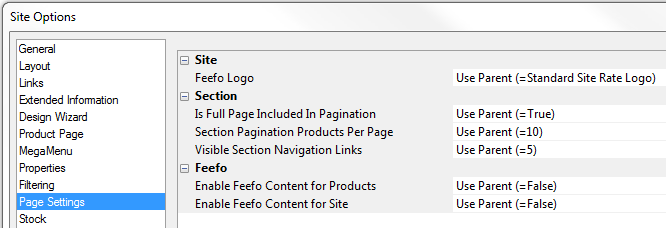
You can define how many products to show on each page, and is enabled by default with a setting of 12 products per page.
The defaults are set in ‘Settings | Site Options | Page Settings | Section’ these can however be overridden on a section-by-section basis using the equivalent settings in the 'Page Settings' tab of the Section Details pane.
- Is Full Page Included In Pagination: To provide an option for shoppers to view all the products in one page, leave as ‘True’. To enforce pagination at all times, set it to ‘False’.
- Section Pagination Products Per Page: This sets the number of products per page. Default is 12. To disable pagination altogether, change the value to 0.
- Visible Section Navigation Links: This defines the maximum numbered page links to be shown between the forward and back links. Default is 5