In SellerDeck 2014 onwards, some enhancements have been made to the verify database tool. The new tool can check and fix both primary keys and relationships within the database.
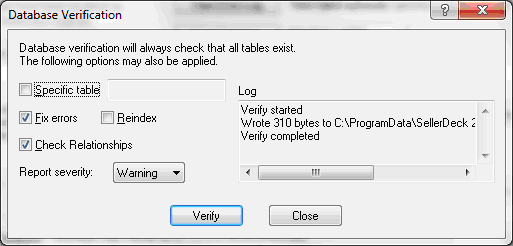
- Before using the 'Verify database' facility, create a snapshot of your site as a backup (File | Snapshot | Export site).
- Then, go to 'Help | Troubleshooting | Verify Database'.
- Tick the tick box 'Fix errors'
- For the most comprehensive check, tick the tick box 'Check relationship' and leave 'Report severity' set to 'Warning' (This reports all errors found regardless of severity)
- Click 'Verify' to start the check.