I have installed Business Plus and when I start it I am asked to connect my copy to an existing SellerDeck Site but I don't have one
If you see the following dialogue window when you first start Business Plus..
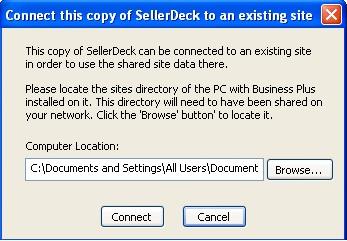
... it means that you have entered a Business Plus User (BPU) key into SellerDeck, rather than a Business Plus key.
The easiest solution would be to uninstall the software and then re-install and enter the correct key.
Alternatively, if you are confident enough to do so, you could open the registry and go to 'HKEY_LOCAL_MACHINE\SOFTWARE\Actinic\CatalogX*\Sites\[SiteName]\Catalog' and update the key in the 'AuthorisationKey' setting. Then restart SellerDeck.
* 'X' denotes the version number of the software.
If you see the following dialogue window when you first start Business Plus..
... it means that you have entered a Business Plus User (BPU) key into SellerDeck, rather than a Business Plus key.
The easiest solution would be to uninstall the software and then re-install and enter the correct key.
Alternatively, if you are confident enough to do so, you could open the registry and go to 'HKEY_LOCAL_MACHINE\SOFTWARE\Actinic\CatalogX*\Sites\[SiteName]\Catalog' and update the key in the 'AuthorisationKey' setting. Then restart SellerDeck.
* 'X' denotes the version number of the software.