Once logged in, all users can access the following login/user features via the 'Settings' menu.
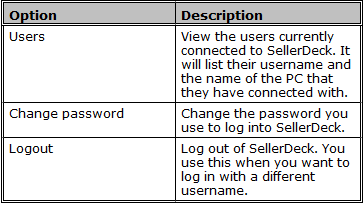
If you are logged into SellerDeck as an administrator then you have complete access to all the features within SellerDeck.
User Management
To view/edit the users that have access to the SellerDeck database, go to 'Settings | Users'. The options in this window are described below:
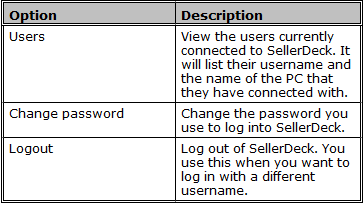
Adding a New User
Go to 'Settings | Users' and select 'Add...' The fields in this new window are described below:
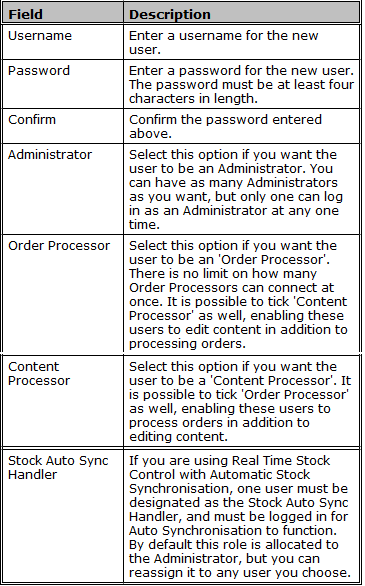
If you are logged into SellerDeck as an administrator then you have complete access to all the features within SellerDeck.
User Management
To view/edit the users that have access to the SellerDeck database, go to 'Settings | Users'. The options in this window are described below:
Adding a New User
Go to 'Settings | Users' and select 'Add...' The fields in this new window are described below: