SellerDeck version 11 introduces the ability for customers to create an account when they place an order.
On the first checkout page, we have added a ‘Login’ button, along with a checkbox to opt in or out of creating an account, plus a password and confirm password fields.
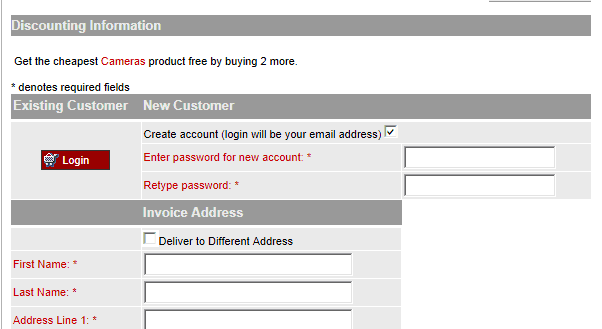
When creating an account, the customer enters their choice of password, (the customer's email address will be used as their login user name).
If the customer already has an account, they can login from the Invoice Address page, the contents of their cart will be retained.
Customer Account Options
Within version 11 there are new options in ‘Business Settings | Ordering’ regarding online customer account handling. This gives the merchant control over how, or indeed if, customers can create accounts online.
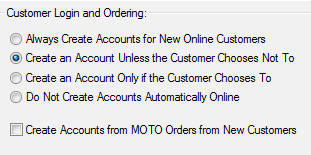
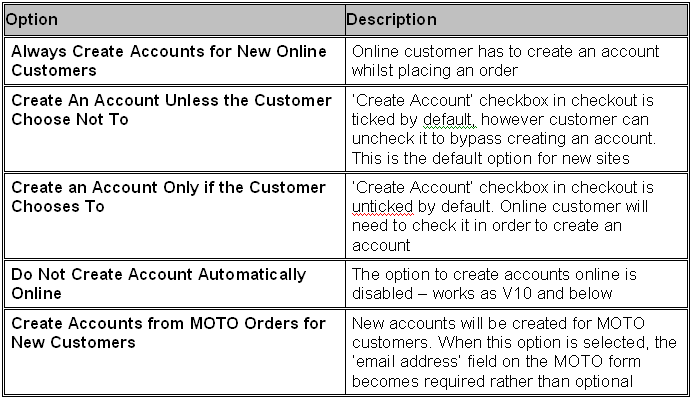
Note: Sites that are upgraded from previous versions will have the ‘Do Not Create Account Automatically Online’ option selected. The merchant will be able to select one of the other options if they desire.
Logging in to the New Account
The customer will not be able to logon to their account straight away. Before this can happen, SellerDeck will either have to automatically synchronise with the website, or the merchant will need to download orders and publish to web.
Making Changes to the Customer Account Online
Once the customer has logged on, if they click the ‘My Account’ link they will be able to make changes to their account.
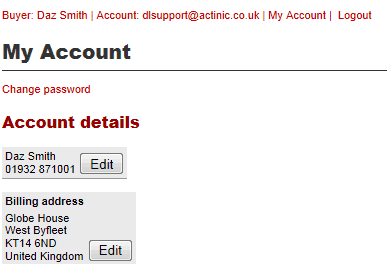
To change the password, the customer simply needs to click the ‘Change password link and enter their new password. The user cannot change their login id, they will need to contact the merchant to do this who will edit the ‘Login’ manually within the ‘Buyers’ tab of an account.
They can edit their name and address details by clicking the ‘Edit’ button next to the relevant text.
When a customer account is created online, by default the customer will be able to enter a new Invoice address and delivery address in checkout. If this is not suitable for a particular customer, the merchant will be required to edit ‘Invoice / Delivery Address' details within the ‘Buyers’ tab for the account on the desktop to not allow them to add new Delivery Addresses etc.
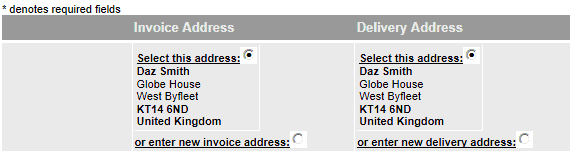
Note: If the customer enters a new invoice address online during checkout, this is not added to the ‘Addresses’ tab of the account on the desktop.
Forgotten Password
If the customer forgets their password, they can click the ‘Login’ button and use the ‘Forgotten Password’ button to retrieve it.
Creating Accounts Offline
If the merchant has enabled the ‘Create Accounts from MOTO Orders’ option in ‘Business Settings | Ordering’, new accounts will be created from offline orders. As per online accounts, the email address will be used as the login. In order to complete the MOTO order, the merchant will need to enter the password the buyer gives them.
Note: The buyer can change their own password once the account is uploaded
New Page Types
A new page type called ‘My Account Page’ has been added to the list of page types accessible from the ‘Design’ tab. We have also added a further page type called ‘Forgot Password Page’.
New Emails
There are also two new email page types. ‘Forgot Password Email’ controls the layout of the email sent by the ‘Forgotten Password’ features, and ‘Customer Account Modified Email’ is sent if any other account details are changed.
On the first checkout page, we have added a ‘Login’ button, along with a checkbox to opt in or out of creating an account, plus a password and confirm password fields.
When creating an account, the customer enters their choice of password, (the customer's email address will be used as their login user name).
If the customer already has an account, they can login from the Invoice Address page, the contents of their cart will be retained.
Customer Account Options
Within version 11 there are new options in ‘Business Settings | Ordering’ regarding online customer account handling. This gives the merchant control over how, or indeed if, customers can create accounts online.
Note: Sites that are upgraded from previous versions will have the ‘Do Not Create Account Automatically Online’ option selected. The merchant will be able to select one of the other options if they desire.
Logging in to the New Account
The customer will not be able to logon to their account straight away. Before this can happen, SellerDeck will either have to automatically synchronise with the website, or the merchant will need to download orders and publish to web.
Making Changes to the Customer Account Online
Once the customer has logged on, if they click the ‘My Account’ link they will be able to make changes to their account.
To change the password, the customer simply needs to click the ‘Change password link and enter their new password. The user cannot change their login id, they will need to contact the merchant to do this who will edit the ‘Login’ manually within the ‘Buyers’ tab of an account.
They can edit their name and address details by clicking the ‘Edit’ button next to the relevant text.
When a customer account is created online, by default the customer will be able to enter a new Invoice address and delivery address in checkout. If this is not suitable for a particular customer, the merchant will be required to edit ‘Invoice / Delivery Address' details within the ‘Buyers’ tab for the account on the desktop to not allow them to add new Delivery Addresses etc.
Note: If the customer enters a new invoice address online during checkout, this is not added to the ‘Addresses’ tab of the account on the desktop.
Forgotten Password
If the customer forgets their password, they can click the ‘Login’ button and use the ‘Forgotten Password’ button to retrieve it.
Creating Accounts Offline
If the merchant has enabled the ‘Create Accounts from MOTO Orders’ option in ‘Business Settings | Ordering’, new accounts will be created from offline orders. As per online accounts, the email address will be used as the login. In order to complete the MOTO order, the merchant will need to enter the password the buyer gives them.
Note: The buyer can change their own password once the account is uploaded
New Page Types
A new page type called ‘My Account Page’ has been added to the list of page types accessible from the ‘Design’ tab. We have also added a further page type called ‘Forgot Password Page’.
New Emails
There are also two new email page types. ‘Forgot Password Email’ controls the layout of the email sent by the ‘Forgotten Password’ features, and ‘Customer Account Modified Email’ is sent if any other account details are changed.