This feature is only available in SellerDeck Business/Designer.
Add a new row on the 'Prices' panel/tab of a product and enter the new price per item in the 'Price' column and the minimum quantity that the customer has to buy to qualify for the discount in the 'Min' column.
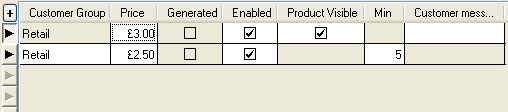
You can add as many rows as you want so could have another price break at a minimum of 10 products.
More information can be found in the main help file in 'Discounts | Quantity-Based Pricing'.
Add a new row on the 'Prices' panel/tab of a product and enter the new price per item in the 'Price' column and the minimum quantity that the customer has to buy to qualify for the discount in the 'Min' column.
You can add as many rows as you want so could have another price break at a minimum of 10 products.
More information can be found in the main help file in 'Discounts | Quantity-Based Pricing'.