When creating multiple 'Order Value' discounts you need to enter them into the grid in descending value order (highest to lowest).
For example, say you have two discounts:
* spend £10 and get £1 off
* spend £50 and get £5 off
The logic is:
* have they spent 'x' amount, if so apply discount, if not look at the next discount
So if you enter them in ascending order into the grid and a customer spent £55, it would look at it like:
* has the customer spent (at least) £10 (as this is the first discount listed) - yes they have so apply the £1 discount
For the above example, you should add them to the grid like:
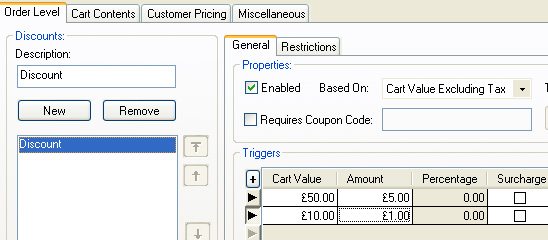
In this case it would look at it like:
* has the customer spent (at least) £50 - yes so apply the £5 discount and don't need to look any further
If the customer had spent £25, it would be
* has the customer spent (at least) £50 - no, check the next discount
* has the customer spent (at least) £10 - yes, so apply £1 discount.
For example, say you have two discounts:
* spend £10 and get £1 off
* spend £50 and get £5 off
The logic is:
* have they spent 'x' amount, if so apply discount, if not look at the next discount
So if you enter them in ascending order into the grid and a customer spent £55, it would look at it like:
* has the customer spent (at least) £10 (as this is the first discount listed) - yes they have so apply the £1 discount
For the above example, you should add them to the grid like:
In this case it would look at it like:
* has the customer spent (at least) £50 - yes so apply the £5 discount and don't need to look any further
If the customer had spent £25, it would be
* has the customer spent (at least) £50 - no, check the next discount
* has the customer spent (at least) £10 - yes, so apply £1 discount.