Multiple use coupons were introduced with version 7 of SellerDeck's ecommerce software. They allow a code to be entered and a reward given. These coupons could be used multiple times, so one customer could create many orders and reuse the same code.
SellerDeck version 11 can generate coupons that can be used only once. These coupons can be applied to order and cart level discounts.
Note: It is important to note that these are coupons and not vouchers. For the purposes of this guide, and also of VAT accounting, the term ‘coupon’ refers to a physical or electronic discount voucher that is given away free. Gift vouchers that can be sold without VAT and redeemed against the purchase of goods will not be supported. It would be permissible for retailers to sell the coupons as gift vouchers, however since no VAT will be charged on their value at the point of redemption, they would have to charge VAT on the sale of the voucher.
Also, with gift vouchers you can have any remaining value roll over until the next transaction, this is not possible with single use coupons, once the coupon is used, it cannot be reused.
Setting up a Discount that uses a Single Use Coupon
Discounts are still configured within ‘Marketing | Discounts and Surcharge Settings.
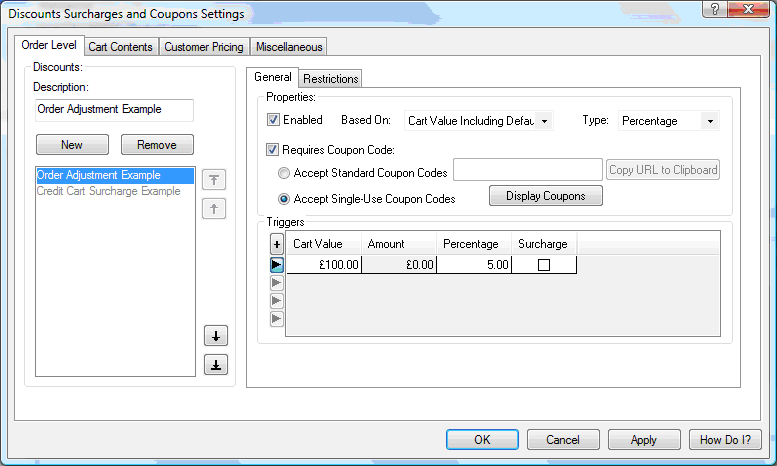
The dialogue now has an option to ‘Accept Single-Use Coupon Codes. They can be used for ‘Order Level’ and ‘Cart Contents’ discounts.
Note: Standard reusable codes can still be used as per Version 10 and below.
Once the Single Use Coupon Codes radio button has been selected, the merchant needs to click the ‘Display Coupons’ button to create the coupons.
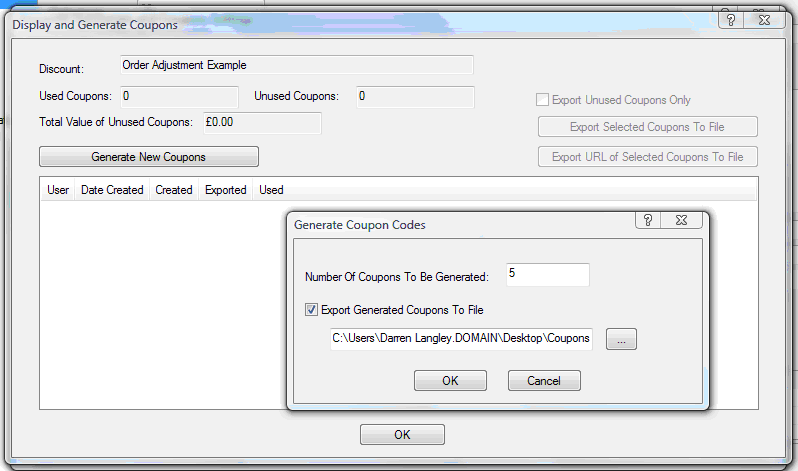
Once the ‘Generate New Coupons’ button has been pressed, the merchant can enter the number of coupons to be exported to csv. Up to 100,000 coupons can be generated per batch. It is possible to export just the codes themselves by clicking the ‘Export Selected Coupons To File’ button. The url including the coupon can also be exported by clicking ‘Export URL of Selected Coupons to File’. This allows the customer to click on a link that will pre populate the coupon code field without the need for them to type it in.
In order to make the coupons available online, a publish to web will need to be carried out.
Using the Mailing Lists to Generate Coupons
Merchants can also generate coupons whilst creating mailing lists. These mailing lists can be imported into programs such as Groupmail to be used for mailing campaigns.
In order to produce a mailing list using coupons, the merchant must first create and enable a discount that uses single use coupons. At least one coupon needs to be generated for this discount.
Once the discount has been created, go to ‘Marketing | Mailing Lists’ and decide on the criteria to filter on as per previous versions. The ‘Coupon Code’ generation options can be found under the ‘Options’ tab of the ‘Mailing Lists’ window.
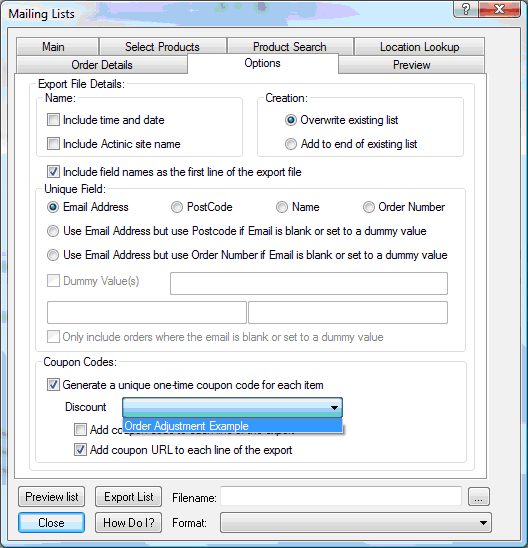
Using the Coupons
Once the site has been uploaded, the coupons are ready for use online. It does not matter if a sync has taken place after the coupon has been used online, that coupon will not be able to be used again online. However, if a sync does not take place, it is possible for that coupon to be used offline. This is also the case if a coupon is used offline, it will be available to use online until a synchronisation takes place.
SellerDeck version 11 can generate coupons that can be used only once. These coupons can be applied to order and cart level discounts.
Note: It is important to note that these are coupons and not vouchers. For the purposes of this guide, and also of VAT accounting, the term ‘coupon’ refers to a physical or electronic discount voucher that is given away free. Gift vouchers that can be sold without VAT and redeemed against the purchase of goods will not be supported. It would be permissible for retailers to sell the coupons as gift vouchers, however since no VAT will be charged on their value at the point of redemption, they would have to charge VAT on the sale of the voucher.
Also, with gift vouchers you can have any remaining value roll over until the next transaction, this is not possible with single use coupons, once the coupon is used, it cannot be reused.
Setting up a Discount that uses a Single Use Coupon
Discounts are still configured within ‘Marketing | Discounts and Surcharge Settings.
The dialogue now has an option to ‘Accept Single-Use Coupon Codes. They can be used for ‘Order Level’ and ‘Cart Contents’ discounts.
Note: Standard reusable codes can still be used as per Version 10 and below.
Once the Single Use Coupon Codes radio button has been selected, the merchant needs to click the ‘Display Coupons’ button to create the coupons.
Once the ‘Generate New Coupons’ button has been pressed, the merchant can enter the number of coupons to be exported to csv. Up to 100,000 coupons can be generated per batch. It is possible to export just the codes themselves by clicking the ‘Export Selected Coupons To File’ button. The url including the coupon can also be exported by clicking ‘Export URL of Selected Coupons to File’. This allows the customer to click on a link that will pre populate the coupon code field without the need for them to type it in.
In order to make the coupons available online, a publish to web will need to be carried out.
Using the Mailing Lists to Generate Coupons
Merchants can also generate coupons whilst creating mailing lists. These mailing lists can be imported into programs such as Groupmail to be used for mailing campaigns.
In order to produce a mailing list using coupons, the merchant must first create and enable a discount that uses single use coupons. At least one coupon needs to be generated for this discount.
Once the discount has been created, go to ‘Marketing | Mailing Lists’ and decide on the criteria to filter on as per previous versions. The ‘Coupon Code’ generation options can be found under the ‘Options’ tab of the ‘Mailing Lists’ window.
Using the Coupons
Once the site has been uploaded, the coupons are ready for use online. It does not matter if a sync has taken place after the coupon has been used online, that coupon will not be able to be used again online. However, if a sync does not take place, it is possible for that coupon to be used offline. This is also the case if a coupon is used offline, it will be available to use online until a synchronisation takes place.