If you’re experiencing an issue where on the bounce page of your website it is no longer displaying the CSS of the page, for example: -
This is caused by the server using the SSL port 80 and the ActinicPXML script determines it as being on port 443 so it no longer recognises the request as SSL.
This is a bug (SD-5036) and is intended to be fixed in a future version, however the following workaround has been provided: -
________________________________________________________
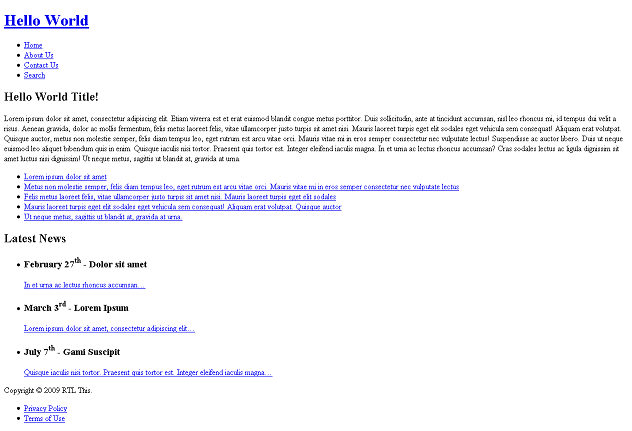
________________________________________________________
________________________________________________________
This is caused by the server using the SSL port 80 and the ActinicPXML script determines it as being on port 443 so it no longer recognises the request as SSL.
This is a bug (SD-5036) and is intended to be fixed in a future version, however the following workaround has been provided: -
- Go to your Site folder. (Default: C:\Users\USERNAME\Documents\SellerDeck 2014\Sites\Site1)
- Locate the ActinicPXML.pm and create a copy of this file.
- Open the file in notepad and press CTRL+F (Edit | Find)
- Search for ‘SERVER_PORT’
- REPLACE:
if ($ENV
{SERVER_PORT}
== 443 &&
$sReplace =~ /^http:/)
{ $sReplace =~ s/^http:/https:/; }
WITH:
my ($bSSL) = (defined $ENV
{HTTPS} && $ENV{HTTPS}
=~ /on/i) ? $::TRUE : $::FALSE;
if ($bSSL &&
$sReplace =~ /^http:/)
{
$sReplace = $$::g_pSetupBlob
{'SSL_CATALOG_URL'}
;
} - File | Save and Exit Notepad
- Open SellerDeck and Web | Refresh Website.