If you find when using Google Chrome that clicking the 'Confirm Order' button at the end of the checkout does not transfer you to the payment provider, but other browsers work fine, then this is usually caused by HTML in one of the following areas:-
The problem is not caused by the inclusion of HTML per se, but if there are missing tags or characters within the HTML code.
This problem can also be seen if you have used the software's method of editing the appearance of a variable: -
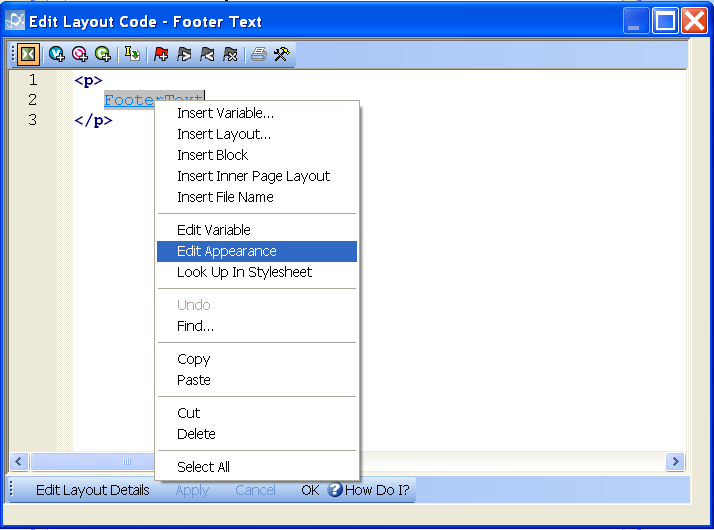
Chrome will not recognise this and will not transfer the page.
The variable in 'Basic view' will not display any difference to the normal variable even though it will have been adjusted, for example the image below shows the 'FooterText' changed using this method to be italic: -
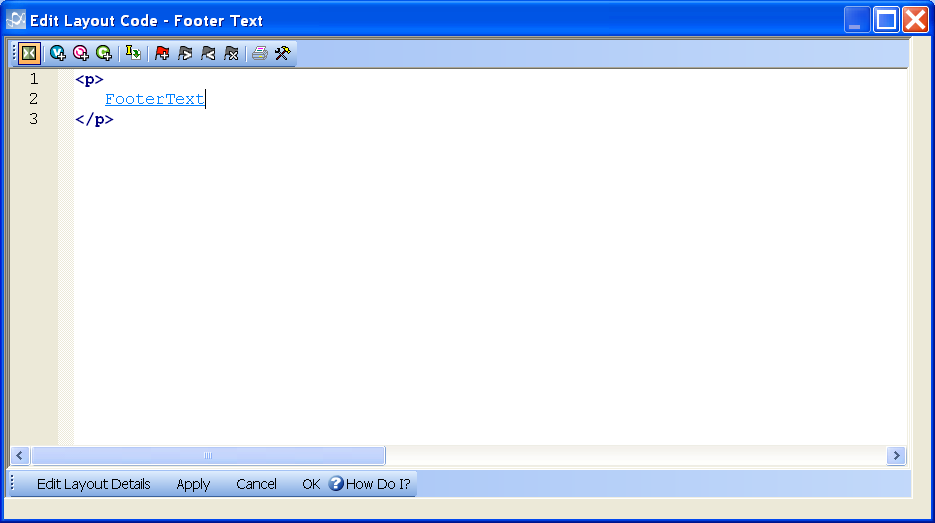
only when viewed in 'Advanced View' mode can the adjustment be seen: -
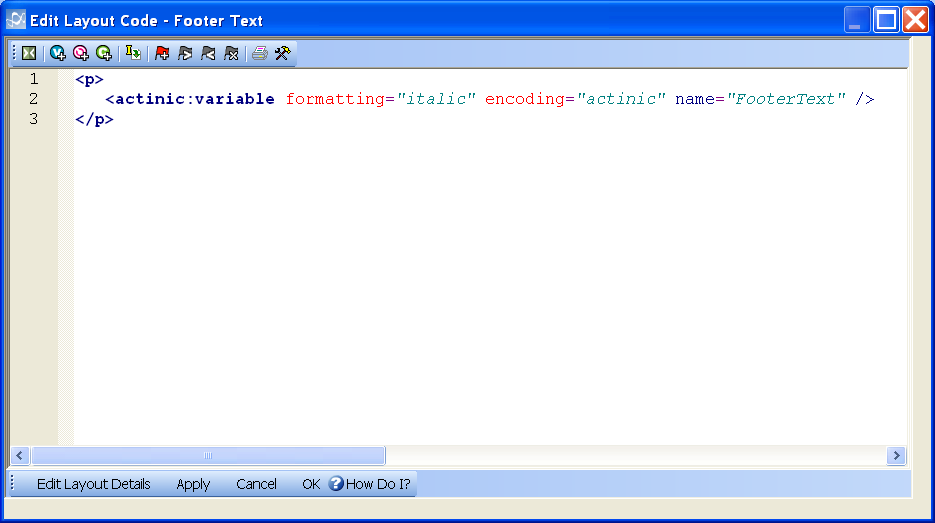
You can toggle between 'Basic' and 'Advanced' view modes, by clicking the first button on the button bar in each layout: -

If your 'HeaderText' or 'FooterText' has been edited in this way you will have to replace the variable with it's default configuration as below: -
Header text variable
<actinic:variable name="HeaderText" />
Footer text variable
<actinic:variable name="FooterText" />
Alternatively you can right click on the layout and select 'Revert To Factory Settings' to return the layout to SellerDeck defaults.
- Header Text
- Footer Text (both in 'Settings | Site Options | General' in the 'Site' group)
- Header Text layout
- Footer Text layout (both can be found in the 'Header and Footer Text' group in 'Design | Library | Layouts')
The problem is not caused by the inclusion of HTML per se, but if there are missing tags or characters within the HTML code.
This problem can also be seen if you have used the software's method of editing the appearance of a variable: -
Chrome will not recognise this and will not transfer the page.
The variable in 'Basic view' will not display any difference to the normal variable even though it will have been adjusted, for example the image below shows the 'FooterText' changed using this method to be italic: -
only when viewed in 'Advanced View' mode can the adjustment be seen: -
You can toggle between 'Basic' and 'Advanced' view modes, by clicking the first button on the button bar in each layout: -
If your 'HeaderText' or 'FooterText' has been edited in this way you will have to replace the variable with it's default configuration as below: -
Header text variable
<actinic:variable name="HeaderText" />
Footer text variable
<actinic:variable name="FooterText" />
Alternatively you can right click on the layout and select 'Revert To Factory Settings' to return the layout to SellerDeck defaults.