If your customers see something like the following when they log in:
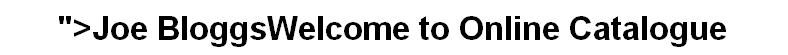
then the version of perl on your server is parsing a '%' that it shouldn't be. To stop this from happening:
* go to the 'Design' menu and select 'Text'
* click on the 'Go To' button in the bottom left corner of the window
* set the 'Phase' to -1 and the 'ID' to 210 and click 'OK'
* this should take you to a prompt that reads:
<table border="0" width="100%"><tr><td align=center bgcolor="%s">%s<b>Welcome to Online Catalogue</b> %s%s</td></tr></table>
* the problem is with the table 'width' attribute. Perl is looking for a value from it rather than reading it as an actual percentage sign
* change
width="100%"
to
width="100%%"
* click 'OK' and update your site to correct the problem.
Alternatively, you could use CSS instead by replacing the contents of the prompt with something like:
<div style="width: auto; text-align: center; background-color: %s">
%sWelcome to Online Catalogue <strong>%s</strong>%s
</div>
then the version of perl on your server is parsing a '%' that it shouldn't be. To stop this from happening:
* go to the 'Design' menu and select 'Text'
* click on the 'Go To' button in the bottom left corner of the window
* set the 'Phase' to -1 and the 'ID' to 210 and click 'OK'
* this should take you to a prompt that reads:
<table border="0" width="100%"><tr><td align=center bgcolor="%s">%s<b>Welcome to Online Catalogue</b> %s%s</td></tr></table>
* the problem is with the table 'width' attribute. Perl is looking for a value from it rather than reading it as an actual percentage sign
* change
width="100%"
to
width="100%%"
* click 'OK' and update your site to correct the problem.
Alternatively, you could use CSS instead by replacing the contents of the prompt with something like:
<div style="width: auto; text-align: center; background-color: %s">
%sWelcome to Online Catalogue <strong>%s</strong>%s
</div>