Check you have the following code in the <head> tag of your overall layout used by your checkout pages just above the closing </head> tag.
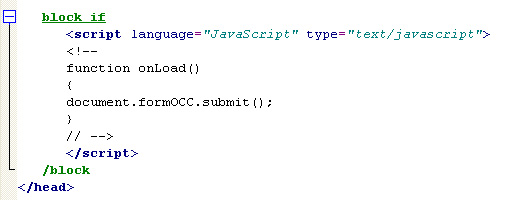
Here is the code if you need to copy and paste it:
<actinic:block if="%28%3cactinic%3avariable%20name%3d%22PageType%22%20%2f%3e%20%3d%3d%20%27PSP%20Bounce%20Page%27%29%20AND%20%28%3cactinic%3avariable%20name%3d%22IsPSPTestMode%22%20%2f%3e%20%3d%3d%20false%29">
<script language="JavaScript" type="text/javascript">
<!--
function onLoad()
{
document.formOCC.submit();
}
// -->
</script>
</actinic:block>
Check you have the onload layout in your body tag.

Here is the code to copy and paste:
<body onload="<actinic:variable value="PreloadImages" name="OnLoadScript" />">
Here is the code if you need to copy and paste it:
<actinic:block if="%28%3cactinic%3avariable%20name%3d%22PageType%22%20%2f%3e%20%3d%3d%20%27PSP%20Bounce%20Page%27%29%20AND%20%28%3cactinic%3avariable%20name%3d%22IsPSPTestMode%22%20%2f%3e%20%3d%3d%20false%29">
<script language="JavaScript" type="text/javascript">
<!--
function onLoad()
{
document.formOCC.submit();
}
// -->
</script>
</actinic:block>
Check you have the onload layout in your body tag.
Here is the code to copy and paste:
<body onload="<actinic:variable value="PreloadImages" name="OnLoadScript" />">