With SellerDeck Enterprise you have the option of licensing a site using a Microsoft Access database or Microsoft SQL database. If you choose the SQL option, there are a few options to complete before the site is created:
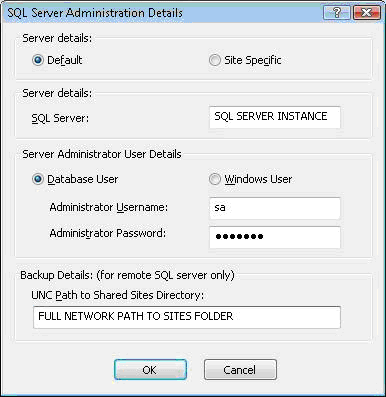
Once the database setup is complete, click ‘License New Site’ and choose ‘MS SQL SERVER’ for Database type.
This will open a new window:
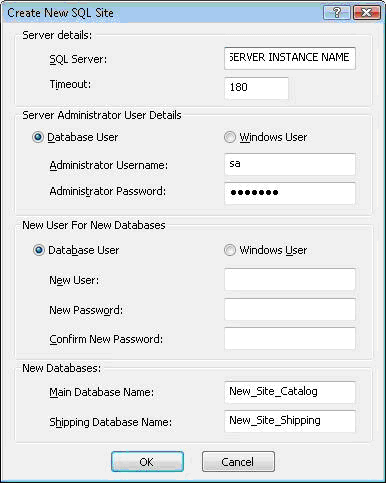
Once finished, you will see the new site listed in the site list as normal. You activate and switch sites as normal.
- In SellerDeck, go to ‘File | Sites | Database Setup’
- Enter the correct SQL Server instance name in the ‘SQL Server’ field. You will need to include the PC name also. Ie ‘SELLERDECK-PC\SQLSERVERNAME’
- Choose whether you are going to use Database User or Windows User by default.
If using Database User, you need to enter the SQL Administrator username and password that you used when installing SQL Server - Enter the UNC path to your Sites folder in the Backup Details field. This is the full network path to the sites folder.
Once the database setup is complete, click ‘License New Site’ and choose ‘MS SQL SERVER’ for Database type.
This will open a new window:
- The SQL Server field should already be populated with the details entered into Database Setup. If you have more than one SQL Server instance installed, and you wish to use a different instance for this site, make sure this field is completed with the correct SQL Server instance.
- Server Administration User Details. These details should again be pre-populated, depending on your Database Setup details.
- New User For New Databases. Choose whether you want the site licensed with Database User or Windows User. If you choose Database User, enter a Username and Password. (It is recommended you select "Database User", this makes licensing new sites easier)
- New Databases. These are the databases that will be created. You will be able to view them in MS SQL Server Management Studio once complete.
- Press OK to start the Database creation.
Once finished, you will see the new site listed in the site list as normal. You activate and switch sites as normal.