If you are receiving the following error message: -
Error Opening Cash Drawer
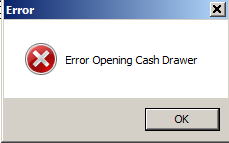
when attempting to open the cash drawer please follow the instructions stated below and then attempt to open the Cash Drawer again: -
If you require assistance setting up the cash drawer you can follow our guide here
Error Opening Cash Drawer
when attempting to open the cash drawer please follow the instructions stated below and then attempt to open the Cash Drawer again: -
- Open up SellerDeck Epos.
- Go to 'Setup | This Till'
- Go to the ‘Till Setup’ tab.
- There will be a tick box on the left that says ‘Use Serial Cash Drawer’ ensure this is un-ticked.
- Save and Close.
- Attempt to open the Cash Drawer.
If you require assistance setting up the cash drawer you can follow our guide here