If you are finding EPOS link is not working, and when you click on “Start server” the EPOS link dialog box shows “Failed to start the server”, please see the solution below.
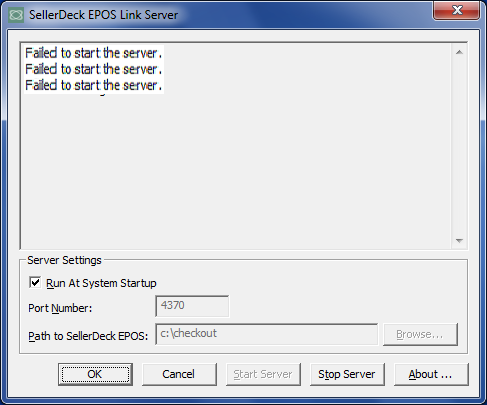
Solution:
The EPOS link icon will now turn green, meaning it is running

If it could not start, double click on EPOS link in the bottom right corner of the screen (System tray), then click “Start server”.
Solution:
- Right click on the EPOS link icon in the bottom right corner of the screen (System tray).
- Select “Exit”
- Go to Start | Programs | SellerDeck EPOS Link.
- Right click on “SellerDeck EPOS Link Server” and select “Run as administrator”
The EPOS link icon will now turn green, meaning it is running
If it could not start, double click on EPOS link in the bottom right corner of the screen (System tray), then click “Start server”.