Problem:
With GFS Selector, I cannot find a Save button.
If when you login to GFS Selector you see the layout of the program/ the text box alignment is incorrect, as per the screenshot below:

This will cause you to have an issue when saving choices in the settings menu. (as you will see no save buttons on the bottom, as per the screenshot below)
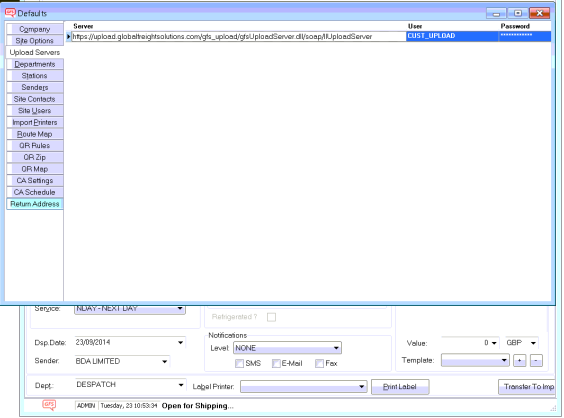
To fix this, you will need to change the text size of the computer by going to Control Panel, Search for ‘Text’ and select the top search result “Display” and change the size of the text to "Smaller - 100% (Default)".
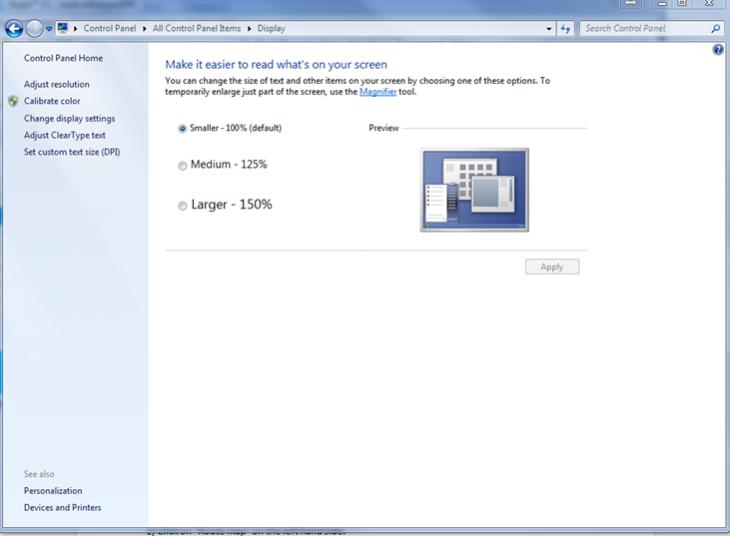
If this doesn’t work, it may be related to the screen resolution of your PC
With GFS Selector, I cannot find a Save button.
If when you login to GFS Selector you see the layout of the program/ the text box alignment is incorrect, as per the screenshot below:
This will cause you to have an issue when saving choices in the settings menu. (as you will see no save buttons on the bottom, as per the screenshot below)
To fix this, you will need to change the text size of the computer by going to Control Panel, Search for ‘Text’ and select the top search result “Display” and change the size of the text to "Smaller - 100% (Default)".
If this doesn’t work, it may be related to the screen resolution of your PC