I have multiple sites but when I export the orders to Quickbooks it tells me it can't find 'buyers.csv' file!
With SellerDeck v9 Business Plus, when you switch sites in SellerDeck (say to Site1) and try to export orders to QuickBooks, the following error occurs during "Loading CSV files: Buyers.csv"
Cannot find the file C:\Program Files\Actinic Link\QuickBooks UK\DataFiles\Site2\Source\buyers.csv
(note that the path shows 'Site2' rather than 'Site1')
Then, when you switch sites to another site (Site2) the following error occurs exporting orders during "Loading CSV files: Buyers.csv"
Cannot find the file C:\Program Files\Actinic Link\QuickBooks UK\DataFiles\Site1\Source\buyers.csv
(note that it now shows 'Site1').
At present, QuickBooks Link does not support specifying one of the multiple profiles as a command line parameter.
The workaround is to:
1. Go to 'Settings | Business Settings | Order processing' panel
2. Click 'Export options'
3. Enter 'UI' in the 'Options' field:
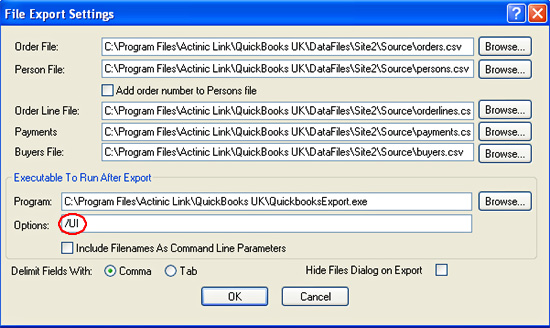
4. Click 'OK'
5. Do the same in your other SellerDeck sites.
Now when you export orders from SellerDeck, the QuickBooks link dialog box will appear and you will be able to process the files correctly.
With SellerDeck v9 Business Plus, when you switch sites in SellerDeck (say to Site1) and try to export orders to QuickBooks, the following error occurs during "Loading CSV files: Buyers.csv"
Cannot find the file C:\Program Files\Actinic Link\QuickBooks UK\DataFiles\Site2\Source\buyers.csv
(note that the path shows 'Site2' rather than 'Site1')
Then, when you switch sites to another site (Site2) the following error occurs exporting orders during "Loading CSV files: Buyers.csv"
Cannot find the file C:\Program Files\Actinic Link\QuickBooks UK\DataFiles\Site1\Source\buyers.csv
(note that it now shows 'Site1').
At present, QuickBooks Link does not support specifying one of the multiple profiles as a command line parameter.
The workaround is to:
1. Go to 'Settings | Business Settings | Order processing' panel
2. Click 'Export options'
3. Enter 'UI' in the 'Options' field:
4. Click 'OK'
5. Do the same in your other SellerDeck sites.
Now when you export orders from SellerDeck, the QuickBooks link dialog box will appear and you will be able to process the files correctly.