In order to upgrade your licence key, you will need an active Cover contract. If you require a Cover contract, please contact sales on 0845 189 1859 (Calls cost 3p per minute plus your phone company's access charge).
To upgrade your licence key, log into your billing control panel:
http://myaccount.sellerdeck.co.uk/
The user name is your email address (the one registered to the account), use the forgotten password link if you cannot remember it.
If you cannot login, please contact admin on 0845 129 4888 (Calls cost 2p per minute plus your phone company's access charge).
Once logged in, go to ‘My Licences’ .
Under the column ‘Cover Contract’ click your contract number (starting with EX) | this will take you to the below page:
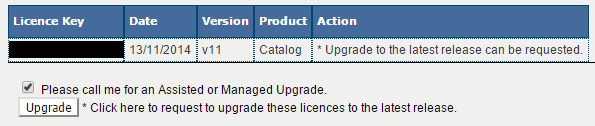
If you are interested in help with your upgrade, please leave the box ticked. If you plan to upgrade your website yourself, please untick this box.
Once you click ‘Upgrade’ the request will be sent to SellerDeck. The distribution of keys will be regulated on a strict chronological order.
To upgrade your licence key, log into your billing control panel:
http://myaccount.sellerdeck.co.uk/
The user name is your email address (the one registered to the account), use the forgotten password link if you cannot remember it.
If you cannot login, please contact admin on 0845 129 4888 (Calls cost 2p per minute plus your phone company's access charge).
Once logged in, go to ‘My Licences’ .
Under the column ‘Cover Contract’ click your contract number (starting with EX) | this will take you to the below page:
If you are interested in help with your upgrade, please leave the box ticked. If you plan to upgrade your website yourself, please untick this box.
Once you click ‘Upgrade’ the request will be sent to SellerDeck. The distribution of keys will be regulated on a strict chronological order.