To change these settings you may need to go into your Network settings in SellerDeck.
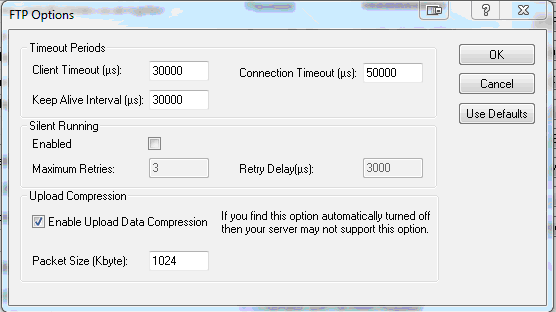
- Go to Web | Network set up.
- Make sure that ‘Use Enhanced FTP’ is ticked.
- Then click on the FTP options button
- Change the dialog boxes to the following: