Can I lay my components out in a different way on my extended information pages to the main product page?
You can do this by:
* going to the 'Design' menu and selecting 'Library'
* on the 'Layouts' tab, expand the 'Component Lists' group (click the '+')
* right-click on the 'Standard Component List' layout and select 'copy' (rename the new layout if you wish)
* double-click on this new layout to edit it
* you should see the 'ComponentLayout' variable
* right-click on this variable and select 'Edit Appearance'
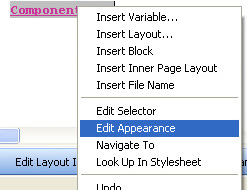
* set the 'Use fixed layout' field to the layout that you want to use for your components
* click 'OK'
* then expand the 'Extended Info Layout' group and double-click on the layout that your pop-up pages use
* locate the 'ComponentList' variable, right-click on it and select 'Edit Appearance'
* select your new list layout in the 'Use fixed layout' field
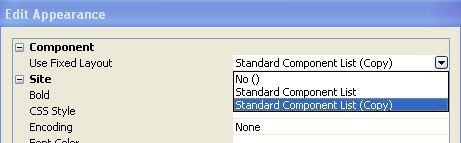
* click 'OK'
* click 'OK' again on the layout window
* close the Library and preview your extended information page
* when you are happy with the layout, update your site.
You can do this by:
* going to the 'Design' menu and selecting 'Library'
* on the 'Layouts' tab, expand the 'Component Lists' group (click the '+')
* right-click on the 'Standard Component List' layout and select 'copy' (rename the new layout if you wish)
* double-click on this new layout to edit it
* you should see the 'ComponentLayout' variable
* right-click on this variable and select 'Edit Appearance'
* set the 'Use fixed layout' field to the layout that you want to use for your components
* click 'OK'
* then expand the 'Extended Info Layout' group and double-click on the layout that your pop-up pages use
* locate the 'ComponentList' variable, right-click on it and select 'Edit Appearance'
* select your new list layout in the 'Use fixed layout' field
* click 'OK'
* click 'OK' again on the layout window
* close the Library and preview your extended information page
* when you are happy with the layout, update your site.