If you use the 'Advanced Link' on a product to create links to files or URLs that you want opening in a new window:
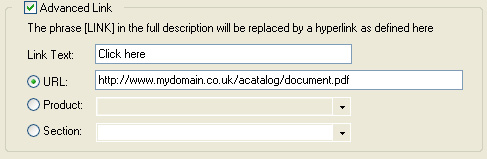
then you can do the following:
* go to the 'Design' menu and select 'Text'
* click on the 'Go To' button in the bottom left corner of the screen
* enter '2058' (without the apostrophes) in the 'ID' field and click 'OK'
* this should take you to a prompt which reads:
<a href="%s" target="%s">%s</a>
* change this to:
<a href="%s" dummy="%s" target="_blank">%s</a>
* click 'OK' and then update your site
Note that this will then apply to all your product 'Advanced Links' and fragment links that use the 'URL' field.
then you can do the following:
* go to the 'Design' menu and select 'Text'
* click on the 'Go To' button in the bottom left corner of the screen
* enter '2058' (without the apostrophes) in the 'ID' field and click 'OK'
* this should take you to a prompt which reads:
<a href="%s" target="%s">%s</a>
* change this to:
<a href="%s" dummy="%s" target="_blank">%s</a>
* click 'OK' and then update your site
Note that this will then apply to all your product 'Advanced Links' and fragment links that use the 'URL' field.